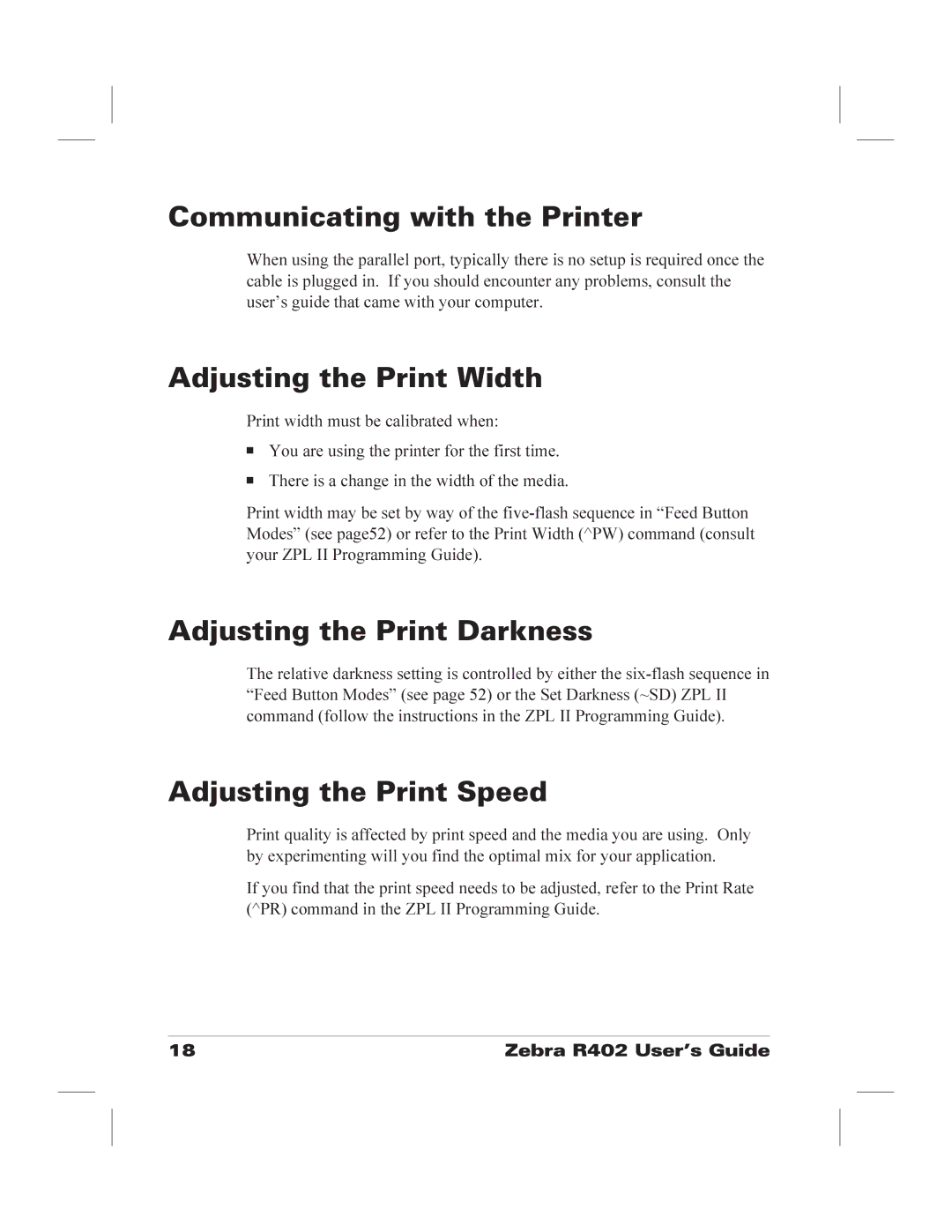Communicating with the Printer
When using the parallel port, typically there is no setup is required once the cable is plugged in. If you should encounter any problems, consult the user’s guide that came with your computer.
Adjusting the Print Width
Print width must be calibrated when:
■You are using the printer for the first time.
■There is a change in the width of the media.
Print width may be set by way of the
Adjusting the Print Darkness
The relative darkness setting is controlled by either the
Adjusting the Print Speed
Print quality is affected by print speed and the media you are using. Only by experimenting will you find the optimal mix for your application.
If you find that the print speed needs to be adjusted, refer to the Print Rate (^PR) command in the ZPL II Programming Guide.