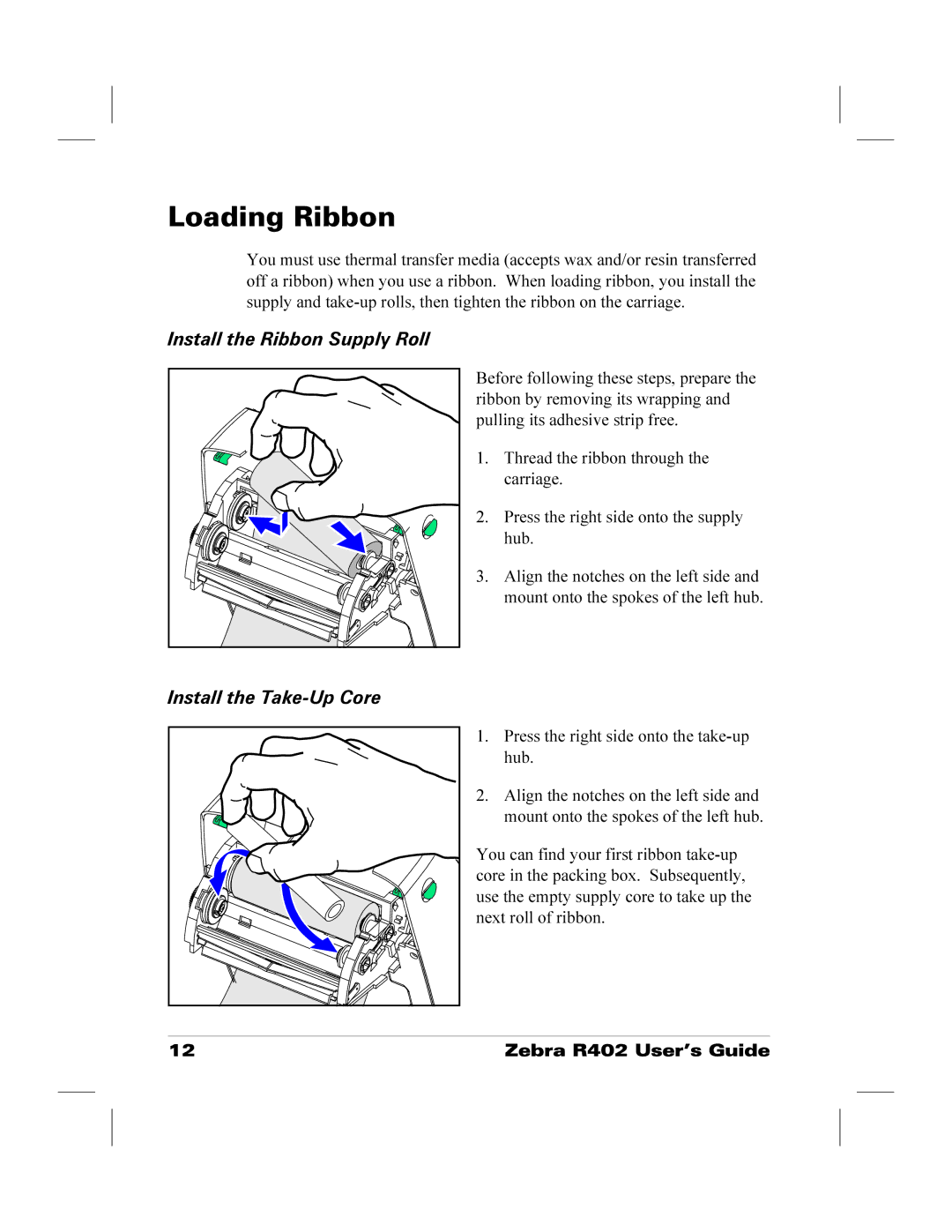Loading Ribbon
You must use thermal transfer media (accepts wax and/or resin transferred off a ribbon) when you use a ribbon. When loading ribbon, you install the supply and
Install the Ribbon Supply Roll
Before following these steps, prepare the ribbon by removing its wrapping and pulling its adhesive strip free.
1. Thread the ribbon through the carriage.
2. Press the right side onto the supply hub.
3. Align the notches on the left side and mount onto the spokes of the left hub.
Install the Take-Up Core
1. Press the right side onto the
2. Align the notches on the left side and mount onto the spokes of the left hub.
You can find your first ribbon