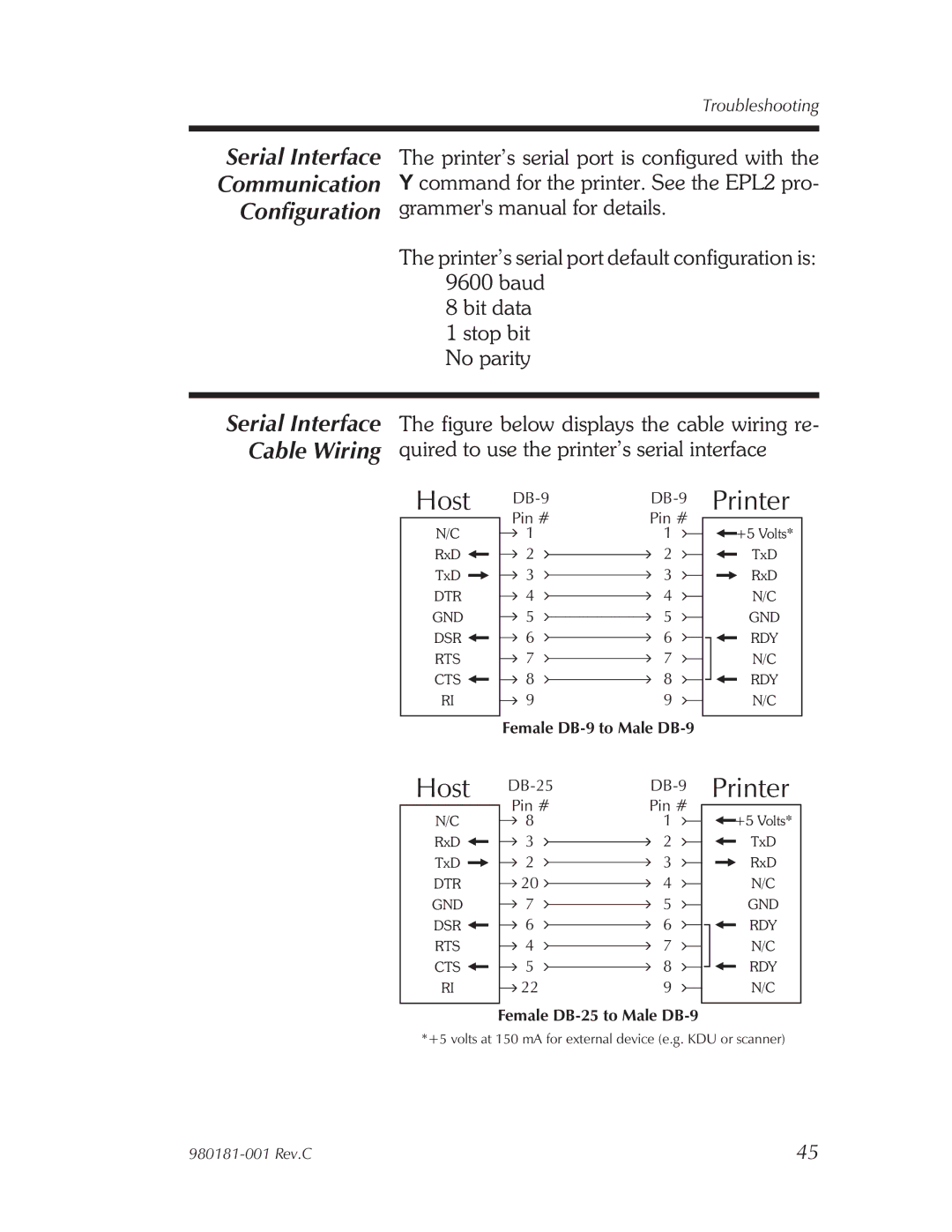Troubleshooting
Serial Interface
Communication
Configuration
The printer’s serial port is configured with the
Ycommand for the printer. See the EPL2 pro- grammer's manual for details.
The printer’s serial port default configuration is: 9600 baud
8 bit data
1 stop bit No parity
Serial Interface Cable Wiring
The figure below displays the cable wiring re- quired to use the printer’s serial interface
Host |
| Printer | ||
| Pin # | Pin # |
|
|
|
|
| ||
N/C | 1 | 1 |
| +5 Volts* |
RxD | 2 | 2 |
| TxD |
TxD | 3 | 3 |
| RxD |
DTR | 4 | 4 |
| N/C |
GND | 5 | 5 |
| GND |
DSR | 6 | 6 |
| RDY |
| ||||
RTS | 7 | 7 |
| N/C |
CTS | 8 | 8 |
| RDY |
| ||||
RI | 9 | 9 |
| N/C |
|
|
|
|
|
Female
Host |
| Printer | ||
| Pin # | Pin # |
|
|
|
|
| ||
N/C | 8 | 1 |
| +5 Volts* |
RxD | 3 | 2 |
| TxD |
TxD | 2 | 3 |
| RxD |
DTR | 20 | 4 |
| N/C |
GND | 7 | 5 |
| GND |
DSR | 6 | 6 |
| RDY |
| ||||
RTS | 4 | 7 |
| N/C |
CTS | 5 | 8 |
| RDY |
| ||||
RI | 22 | 9 |
| N/C |
|
|
|
|
|
Female
*+5 volts at 150 mA for external device (e.g. KDU or scanner)
45 |