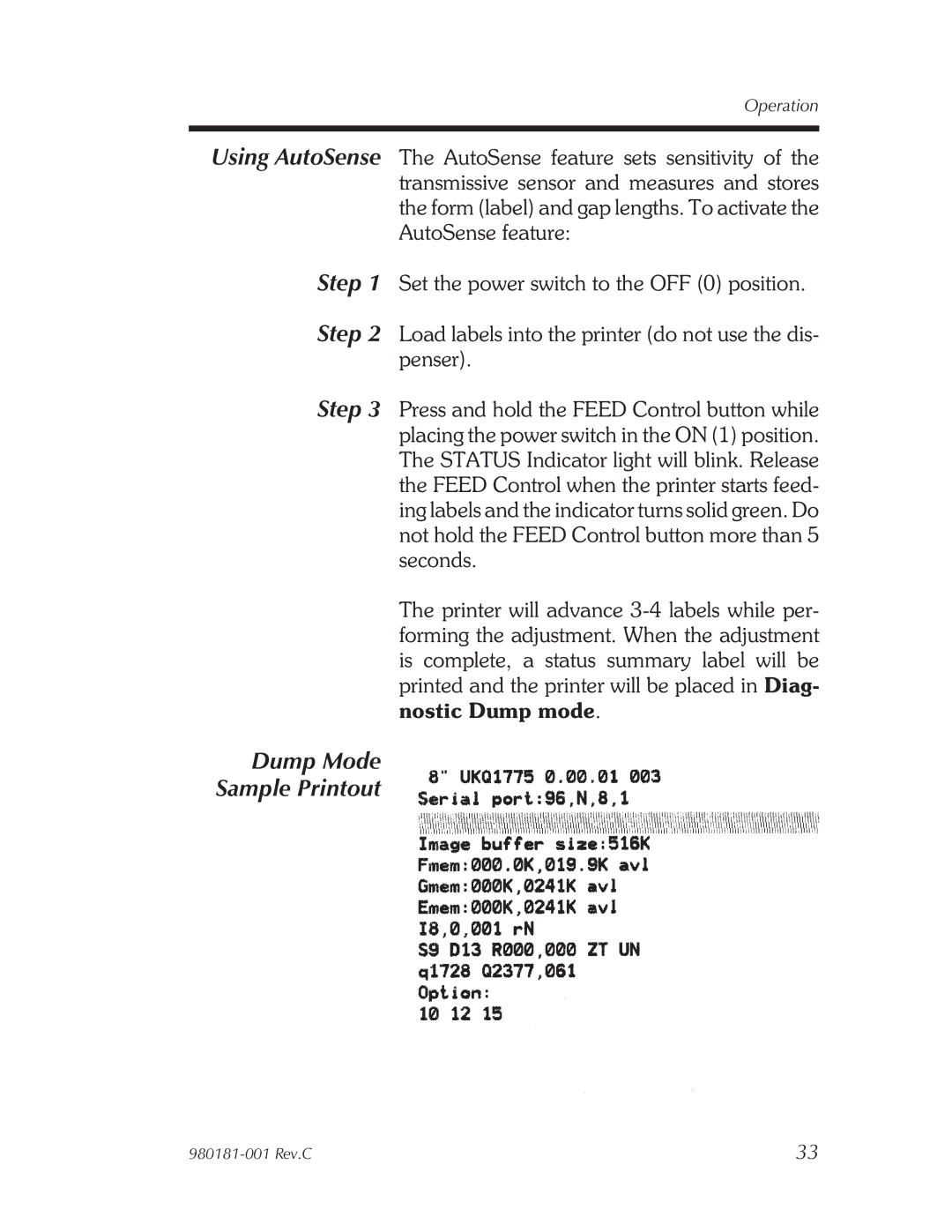Operation
Using AutoSense The AutoSense feature sets sensitivity of the transmissive sensor and measures and stores the form (label) and gap lengths. To activate the AutoSense feature:
Step 1 Set the power switch to the OFF (0) position.
Step 2 Load labels into the printer (do not use the dis- penser).
Step 3 Press and hold the FEED Control button while placing the power switch in the ON (1) position. The STATUS Indicator light will blink. Release the FEED Control when the printer starts feed- ing labels and the indicator turns solid green. Do not hold the FEED Control button more than 5 seconds.
The printer will advance
Dump Mode
Sample Printout
33 |