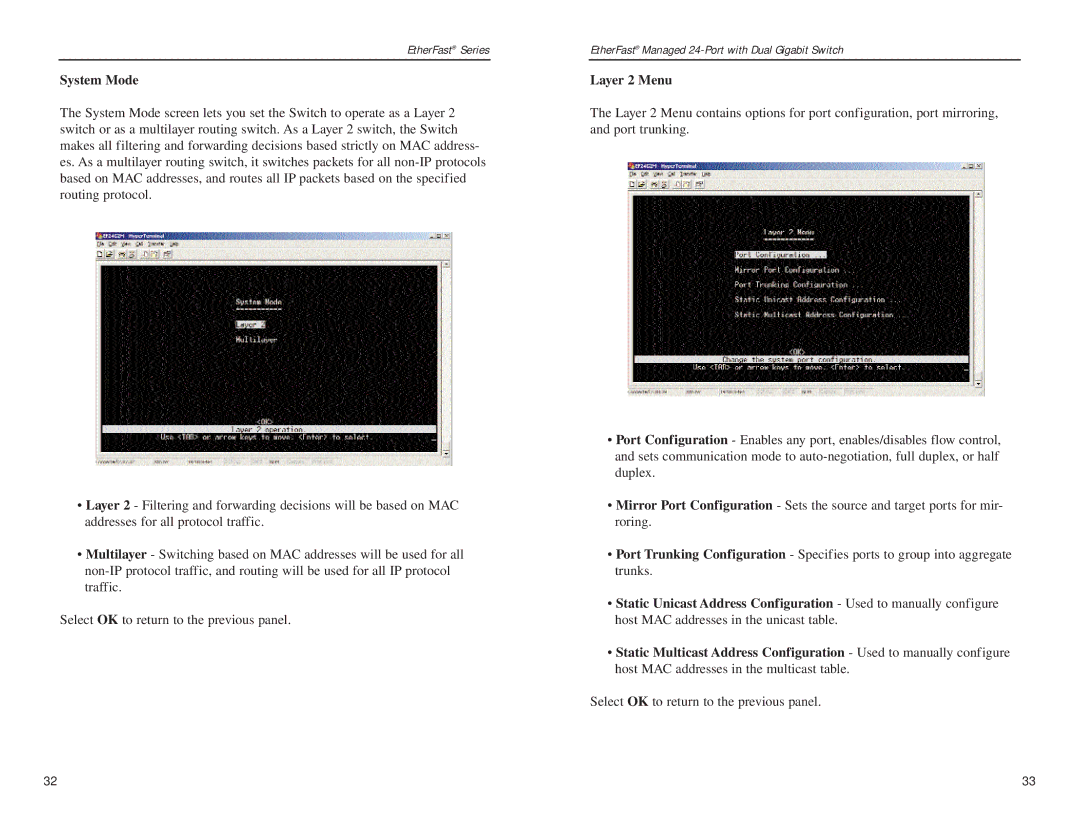EtherFast® Series
System Mode
The System Mode screen lets you set the Switch to operate as a Layer 2 switch or as a multilayer routing switch. As a Layer 2 switch, the Switch makes all filtering and forwarding decisions based strictly on MAC address- es. As a multilayer routing switch, it switches packets for all
•Layer 2 - Filtering and forwarding decisions will be based on MAC addresses for all protocol traffic.
•Multilayer - Switching based on MAC addresses will be used for all
Select OK to return to the previous panel.
EtherFast® Managed
Layer 2 Menu
The Layer 2 Menu contains options for port configuration, port mirroring, and port trunking.
•Port Configuration - Enables any port, enables/disables flow control, and sets communication mode to
•Mirror Port Configuration - Sets the source and target ports for mir- roring.
•Port Trunking Configuration - Specifies ports to group into aggregate trunks.
•Static Unicast Address Configuration - Used to manually configure host MAC addresses in the unicast table.
•Static Multicast Address Configuration - Used to manually configure host MAC addresses in the multicast table.
Select OK to return to the previous panel.
32 | 33 |