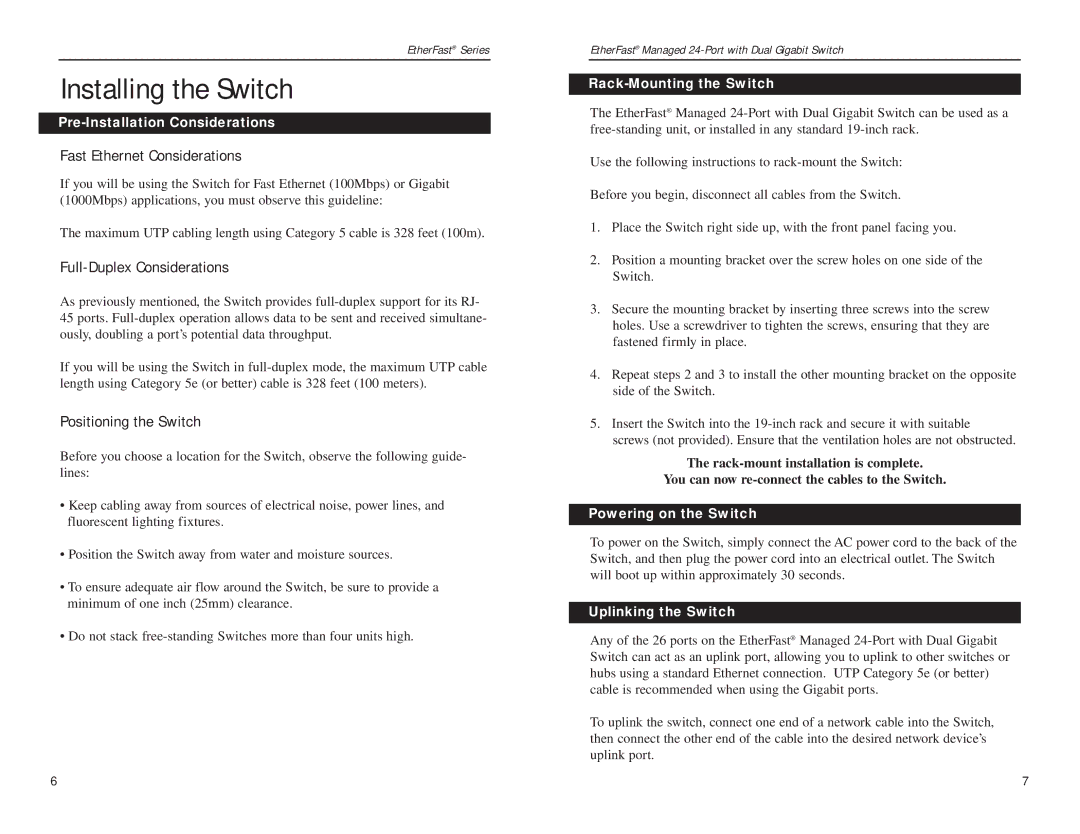EtherFast® Series
Installing the Switch
Pre-Installation Considerations
Fast Ethernet Considerations
If you will be using the Switch for Fast Ethernet (100Mbps) or Gigabit (1000Mbps) applications, you must observe this guideline:
The maximum UTP cabling length using Category 5 cable is 328 feet (100m).
Full-Duplex Considerations
As previously mentioned, the Switch provides
If you will be using the Switch in
Positioning the Switch
Before you choose a location for the Switch, observe the following guide- lines:
•Keep cabling away from sources of electrical noise, power lines, and fluorescent lighting fixtures.
•Position the Switch away from water and moisture sources.
•To ensure adequate air flow around the Switch, be sure to provide a minimum of one inch (25mm) clearance.
•Do not stack
EtherFast® Managed
Rack-Mounting the Switch
The EtherFast® Managed
Use the following instructions to
Before you begin, disconnect all cables from the Switch.
1.Place the Switch right side up, with the front panel facing you.
2.Position a mounting bracket over the screw holes on one side of the Switch.
3.Secure the mounting bracket by inserting three screws into the screw holes. Use a screwdriver to tighten the screws, ensuring that they are fastened firmly in place.
4.Repeat steps 2 and 3 to install the other mounting bracket on the opposite side of the Switch.
5.Insert the Switch into the
screws (not provided). Ensure that the ventilation holes are not obstructed.
The
You can now
Powering on the Switch
To power on the Switch, simply connect the AC power cord to the back of the Switch, and then plug the power cord into an electrical outlet. The Switch will boot up within approximately 30 seconds.
Uplinking the Switch
Any of the 26 ports on the EtherFast® Managed
To uplink the switch, connect one end of a network cable into the Switch, then connect the other end of the cable into the desired network device’s uplink port.
6 | 7 |