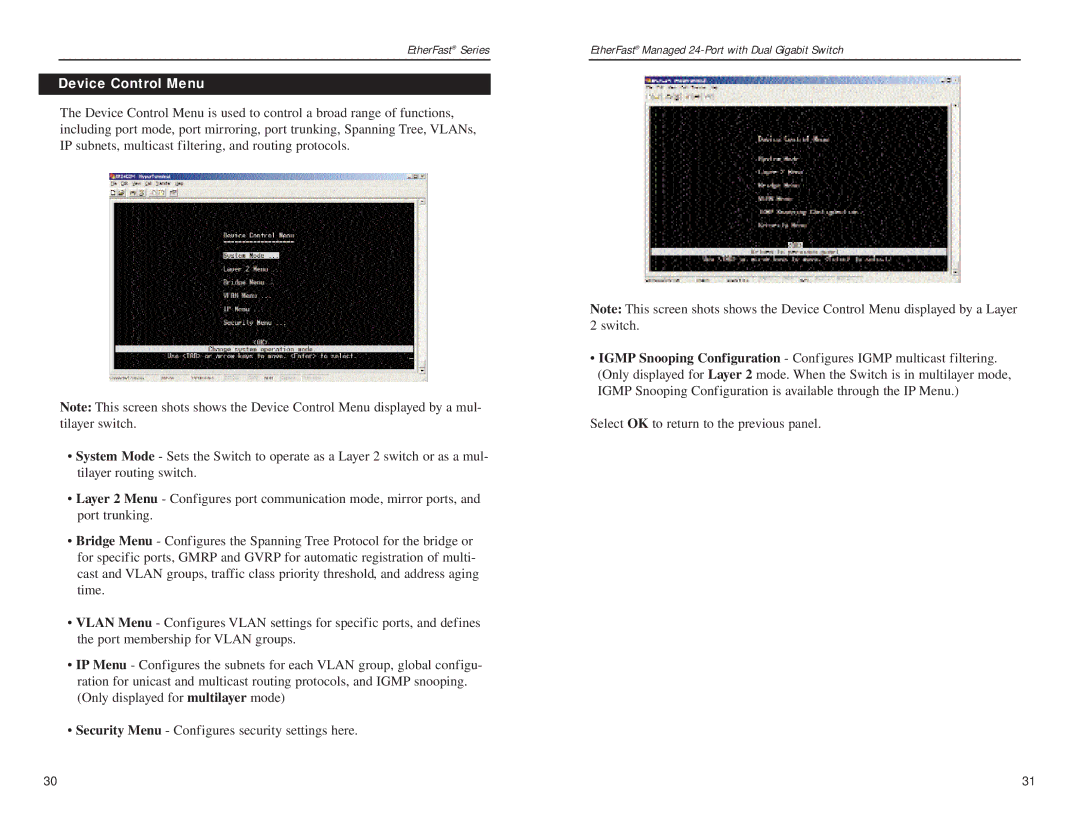EtherFast® Series
Device Control Menu
The Device Control Menu is used to control a broad range of functions, including port mode, port mirroring, port trunking, Spanning Tree, VLANs, IP subnets, multicast filtering, and routing protocols.
Note: This screen shots shows the Device Control Menu displayed by a mul- tilayer switch.
•System Mode - Sets the Switch to operate as a Layer 2 switch or as a mul- tilayer routing switch.
•Layer 2 Menu - Configures port communication mode, mirror ports, and port trunking.
•Bridge Menu - Configures the Spanning Tree Protocol for the bridge or for specific ports, GMRP and GVRP for automatic registration of multi- cast and VLAN groups, traffic class priority threshold, and address aging time.
•VLAN Menu - Configures VLAN settings for specific ports, and defines the port membership for VLAN groups.
•IP Menu - Configures the subnets for each VLAN group, global configu- ration for unicast and multicast routing protocols, and IGMP snooping. (Only displayed for multilayer mode)
•Security Menu - Configures security settings here.
EtherFast® Managed
Note: This screen shots shows the Device Control Menu displayed by a Layer 2 switch.
•IGMP Snooping Configuration - Configures IGMP multicast filtering. (Only displayed for Layer 2 mode. When the Switch is in multilayer mode, IGMP Snooping Configuration is available through the IP Menu.)
Select OK to return to the previous panel.
30 | 31 |