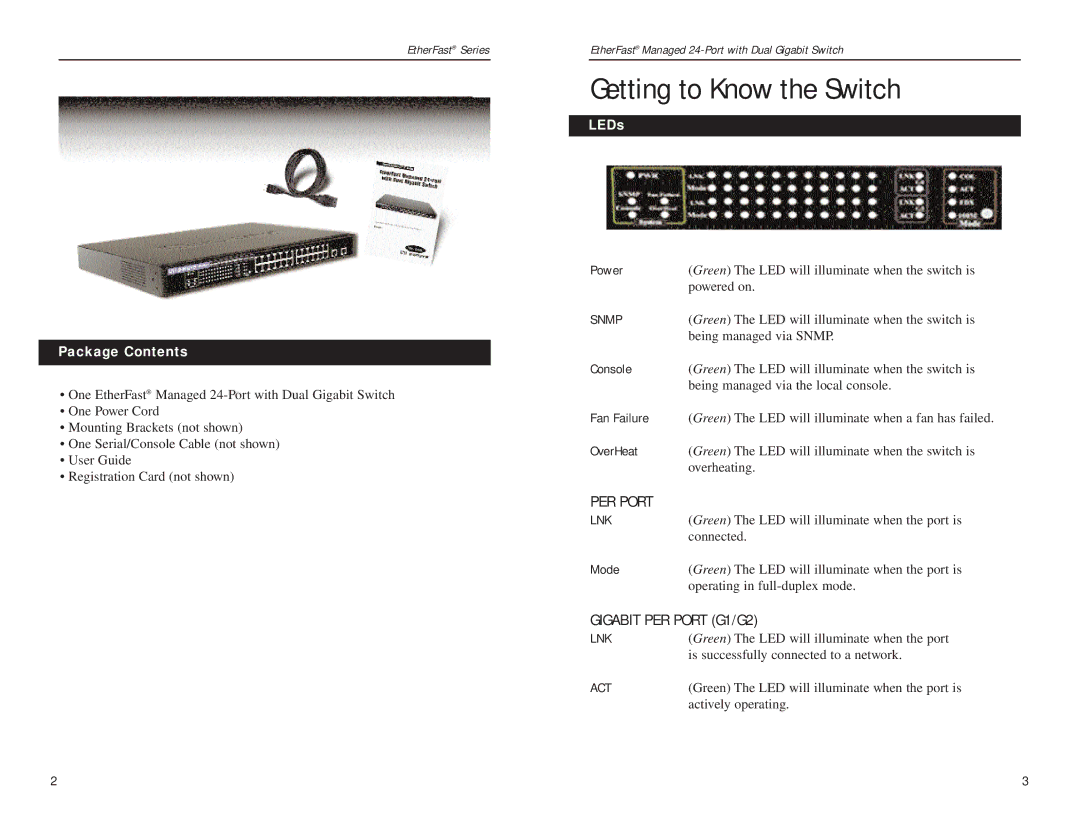EtherFast® Series
Package Contents
•One EtherFast® Managed
•One Power Cord
•Mounting Brackets (not shown)
•One Serial/Console Cable (not shown)
•User Guide
•Registration Card (not shown)
EtherFast® Managed
Getting to Know the Switch
LEDs
Power | (Green) The LED will illuminate when the switch is |
| powered on. |
SNMP | (Green) The LED will illuminate when the switch is |
| being managed via SNMP. |
Console | (Green) The LED will illuminate when the switch is |
| being managed via the local console. |
Fan Failure | (Green) The LED will illuminate when a fan has failed. |
OverHeat | (Green) The LED will illuminate when the switch is |
| overheating. |
PER PORT |
|
LNK | (Green) The LED will illuminate when the port is |
| connected. |
Mode | (Green) The LED will illuminate when the port is |
| operating in |
GIGABIT PER PORT (G1/G2) | |
LNK | (Green) The LED will illuminate when the port |
| is successfully connected to a network. |
ACT | (Green) The LED will illuminate when the port is |
| actively operating. |
2 | 3 |