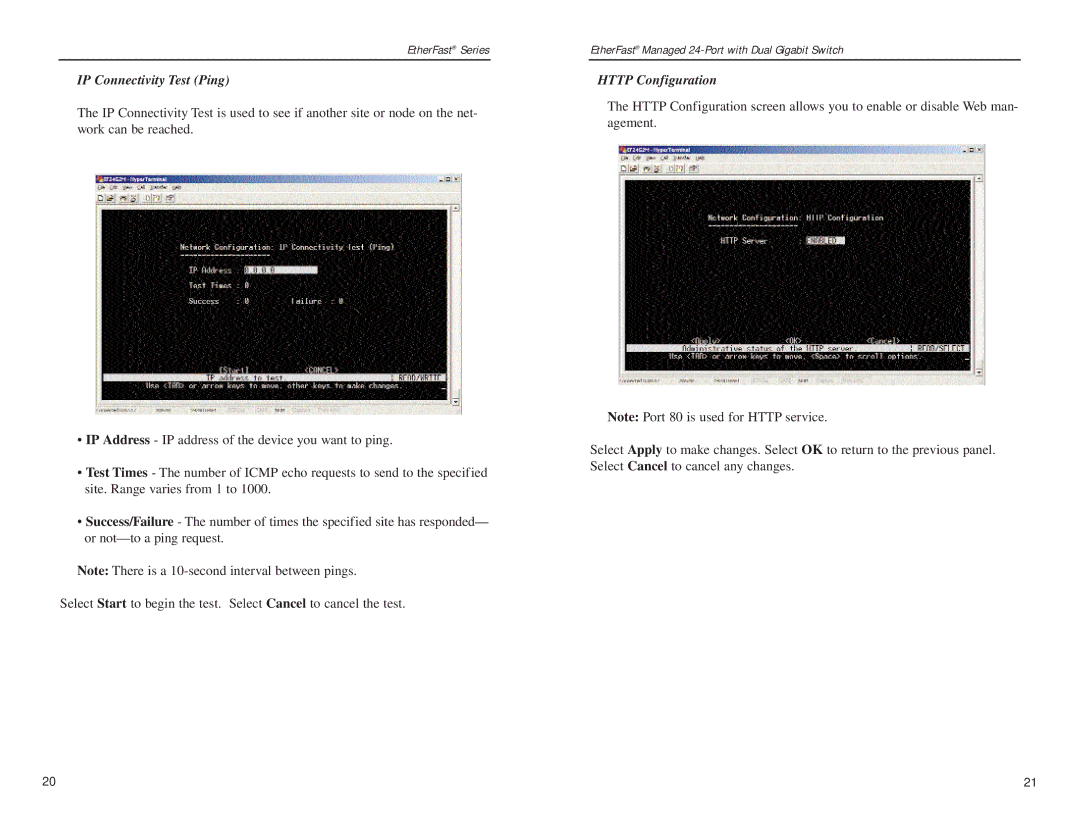EtherFast® Series
IP Connectivity Test (Ping)
The IP Connectivity Test is used to see if another site or node on the net- work can be reached.
•IP Address - IP address of the device you want to ping.
•Test Times - The number of ICMP echo requests to send to the specified site. Range varies from 1 to 1000.
•Success/Failure - The number of times the specified site has responded— or
Note: There is a
Select Start to begin the test. Select Cancel to cancel the test.
EtherFast® Managed
HTTP Configuration
The HTTP Configuration screen allows you to enable or disable Web man- agement.
Note: Port 80 is used for HTTP service.
Select Apply to make changes. Select OK to return to the previous panel. Select Cancel to cancel any changes.
20 | 21 |