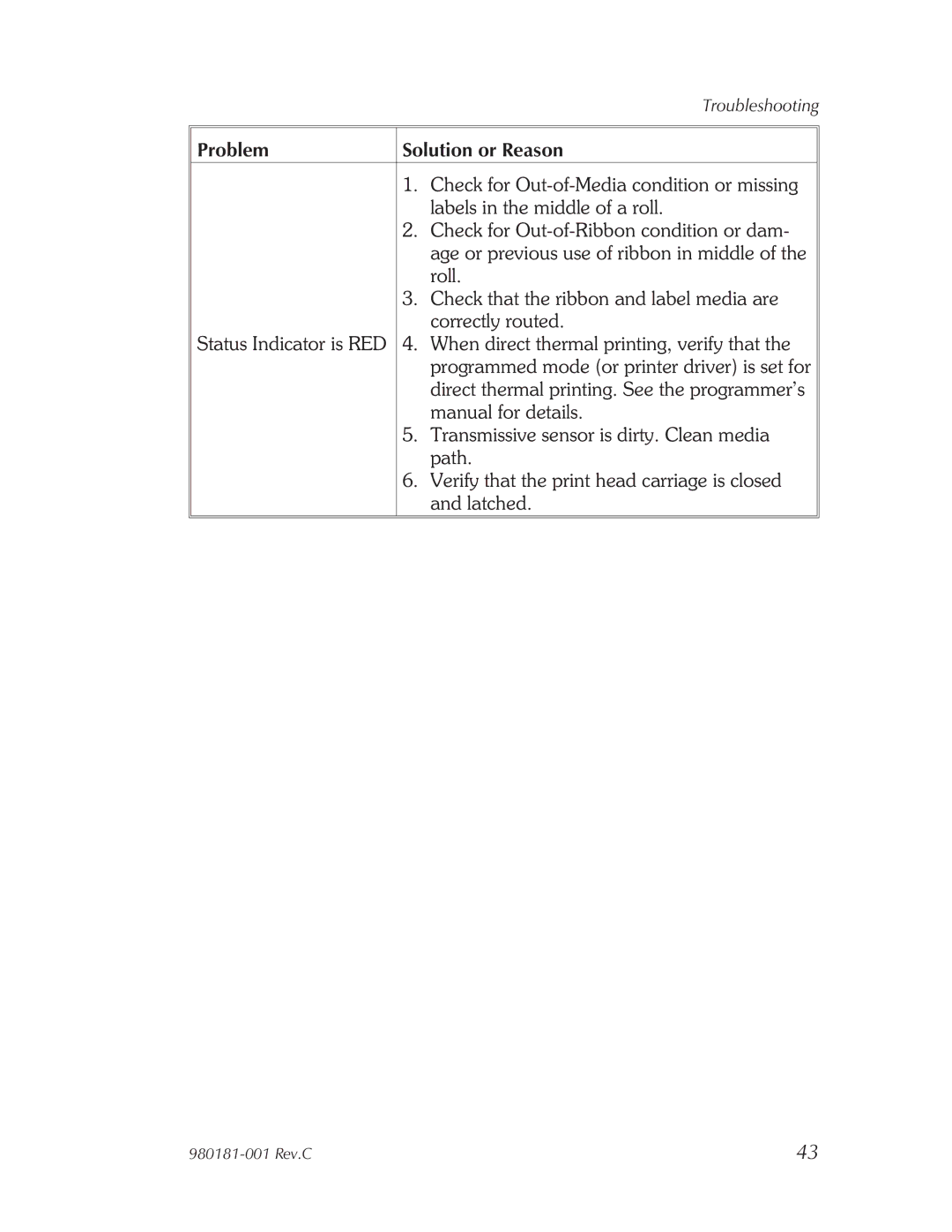|
| Troubleshooting |
|
| |
Problem | Solution or Reason | |
| 1. | Check for |
|
| labels in the middle of a roll. |
| 2. | Check for |
|
| age or previous use of ribbon in middle of the |
|
| roll. |
| 3. | Check that the ribbon and label media are |
|
| correctly routed. |
Status Indicator is RED | 4. | When direct thermal printing, verify that the |
|
| programmed mode (or printer driver) is set for |
|
| direct thermal printing. See the programmer’s |
|
| manual for details. |
| 5. | Transmissive sensor is dirty. Clean media |
|
| path. |
| 6. | Verify that the print head carriage is closed |
|
| and latched. |
|
|
|
43 |