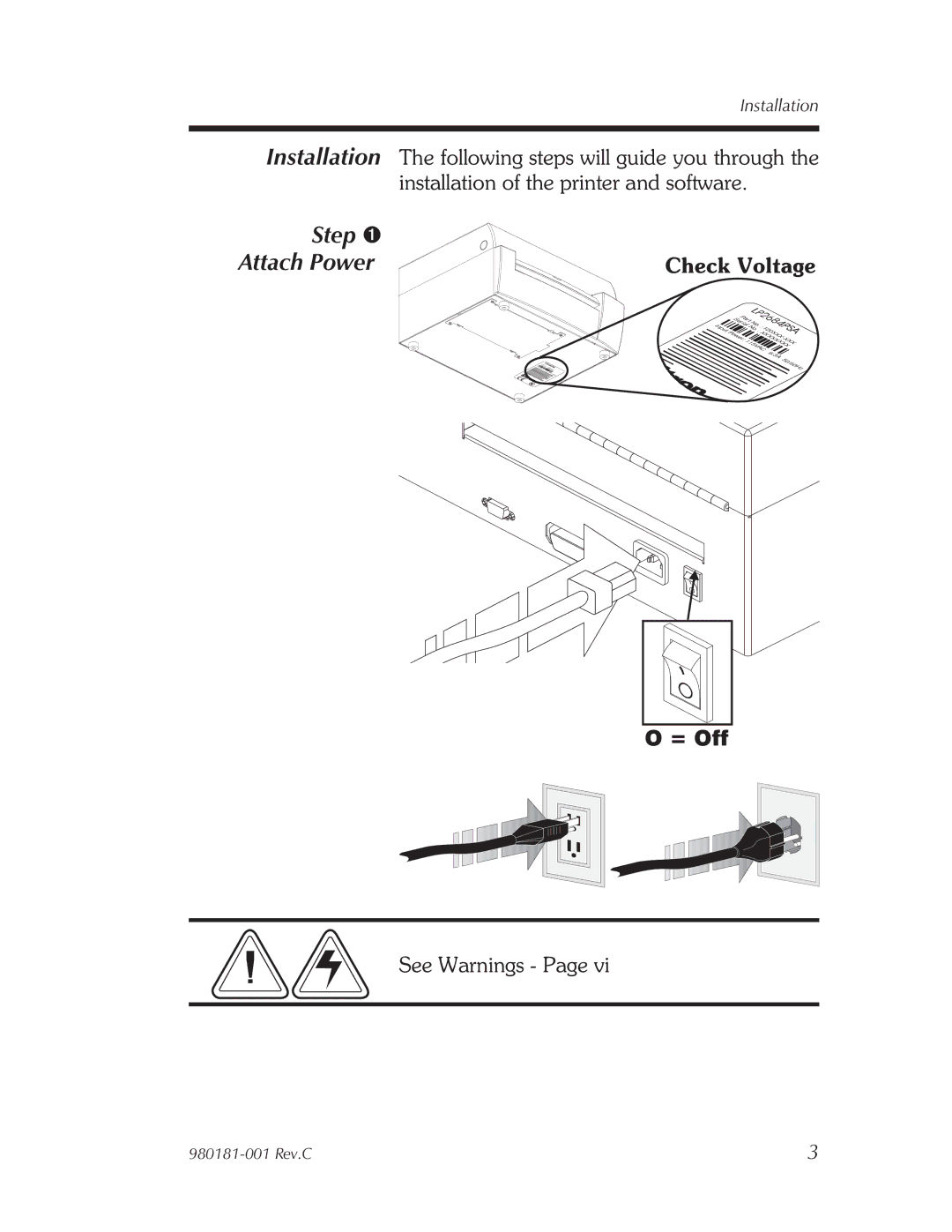Installation
Installation The following steps will guide you through the installation of the printer and software.
Step ➊
Attach Power | Check Voltage | |||||
|
| Part | No |
|
| |
|
| Serial |
|
| ||
| Input |
|
| .: |
| |
|
| .: |
|
| ||
|
| No |
| 120XXX- | ||
|
| Power: |
|
| ||
|
|
|
| XXXXXXXX | ||
|
| 115VAC | XXX | |||
|
| 6. | ||||
|
|
|
|
|
| 3A |
|
|
|
|
|
| 50/60Hz |
O
O
O = Off
See Warnings - Page vi
3 |