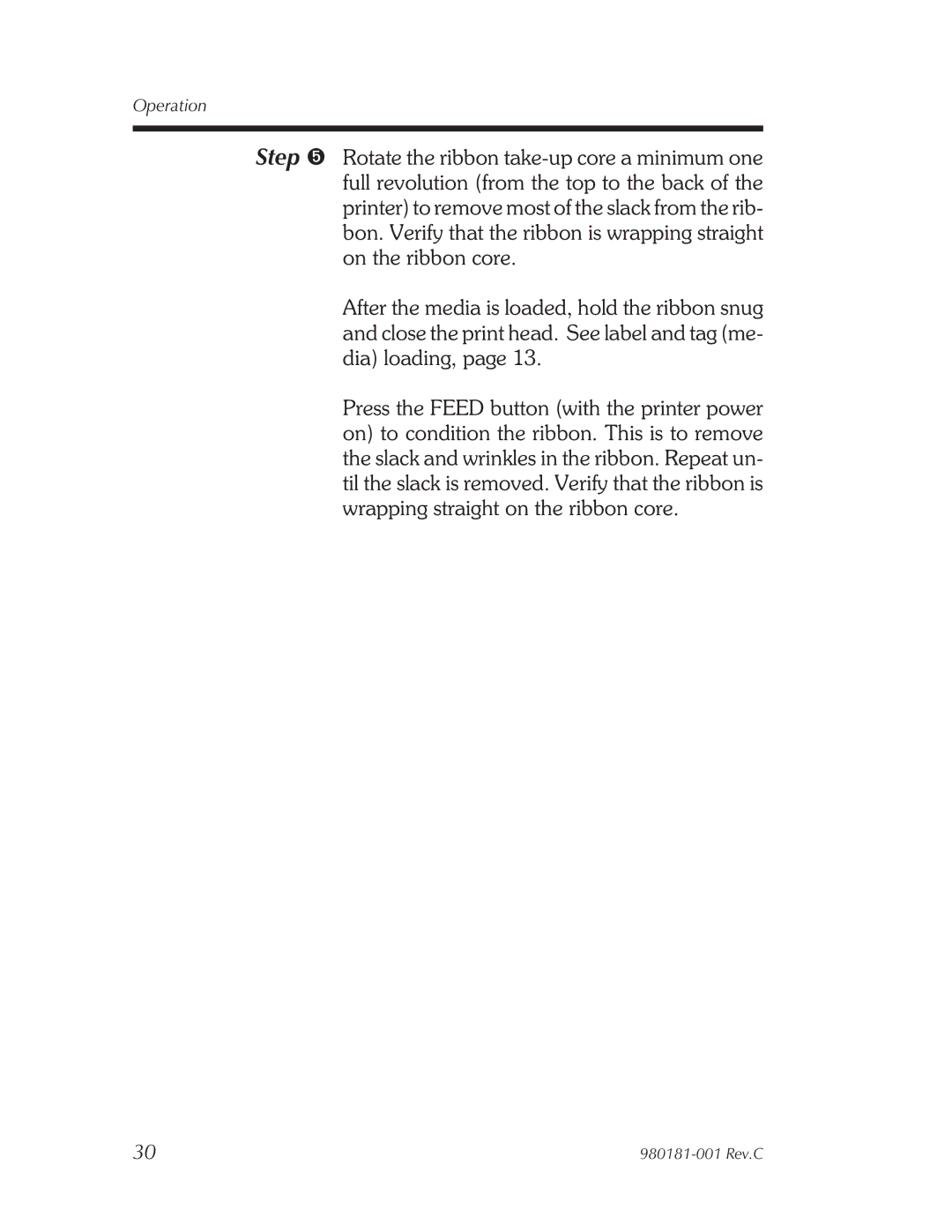Operation
Step ➎ Rotate the ribbon
After the media is loaded, hold the ribbon snug and close the print head. See label and tag (me- dia) loading, page 13.
Press the FEED button (with the printer power on) to condition the ribbon. This is to remove the slack and wrinkles in the ribbon. Repeat un- til the slack is removed. Verify that the ribbon is wrapping straight on the ribbon core.
30 |