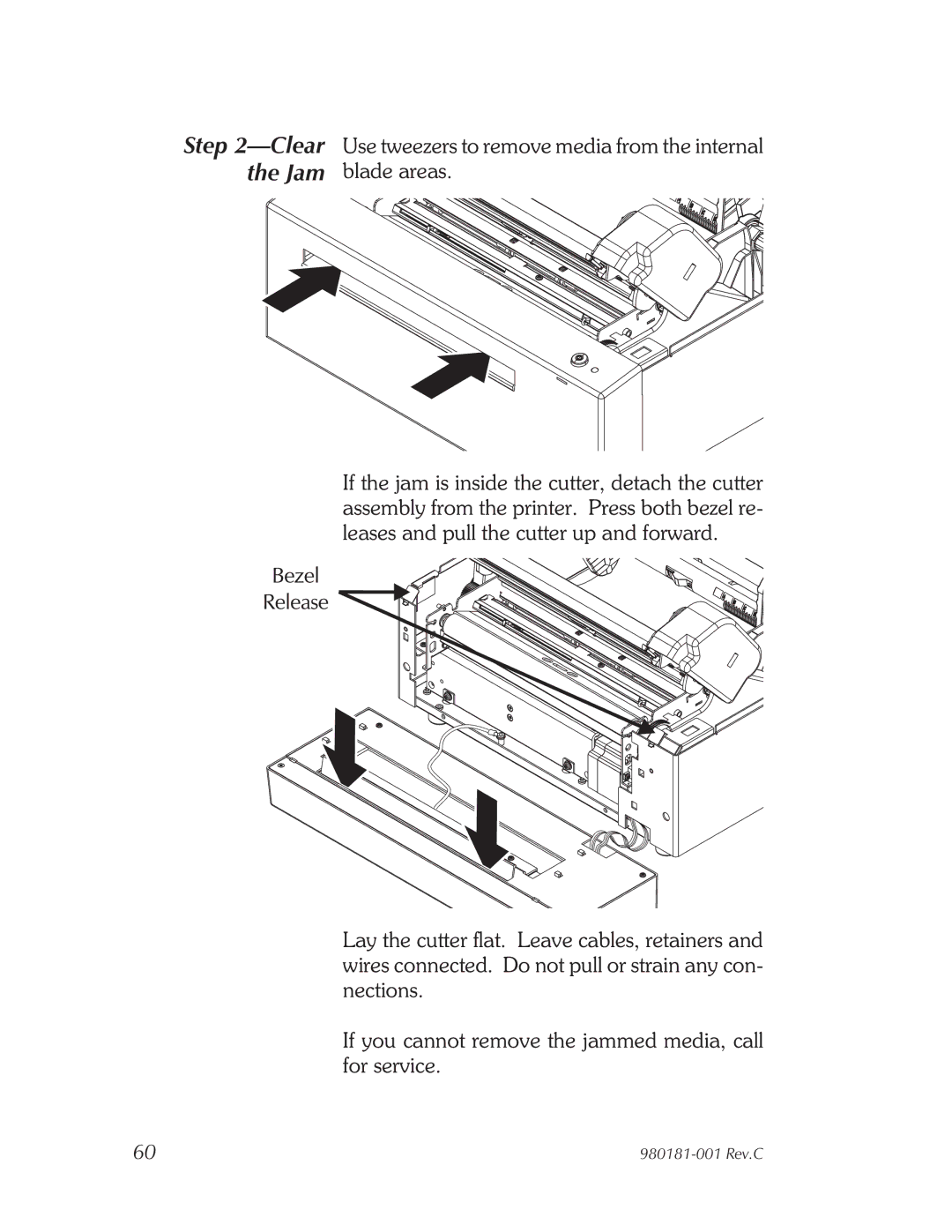Step 2—Clear the Jam
Use tweezers to remove media from the internal blade areas.
If the jam is inside the cutter, detach the cutter assembly from the printer. Press both bezel re- leases and pull the cutter up and forward.
Lay the cutter flat. Leave cables, retainers and wires connected. Do not pull or strain any con- nections.
If you cannot remove the jammed media, call for service.
60 |
|