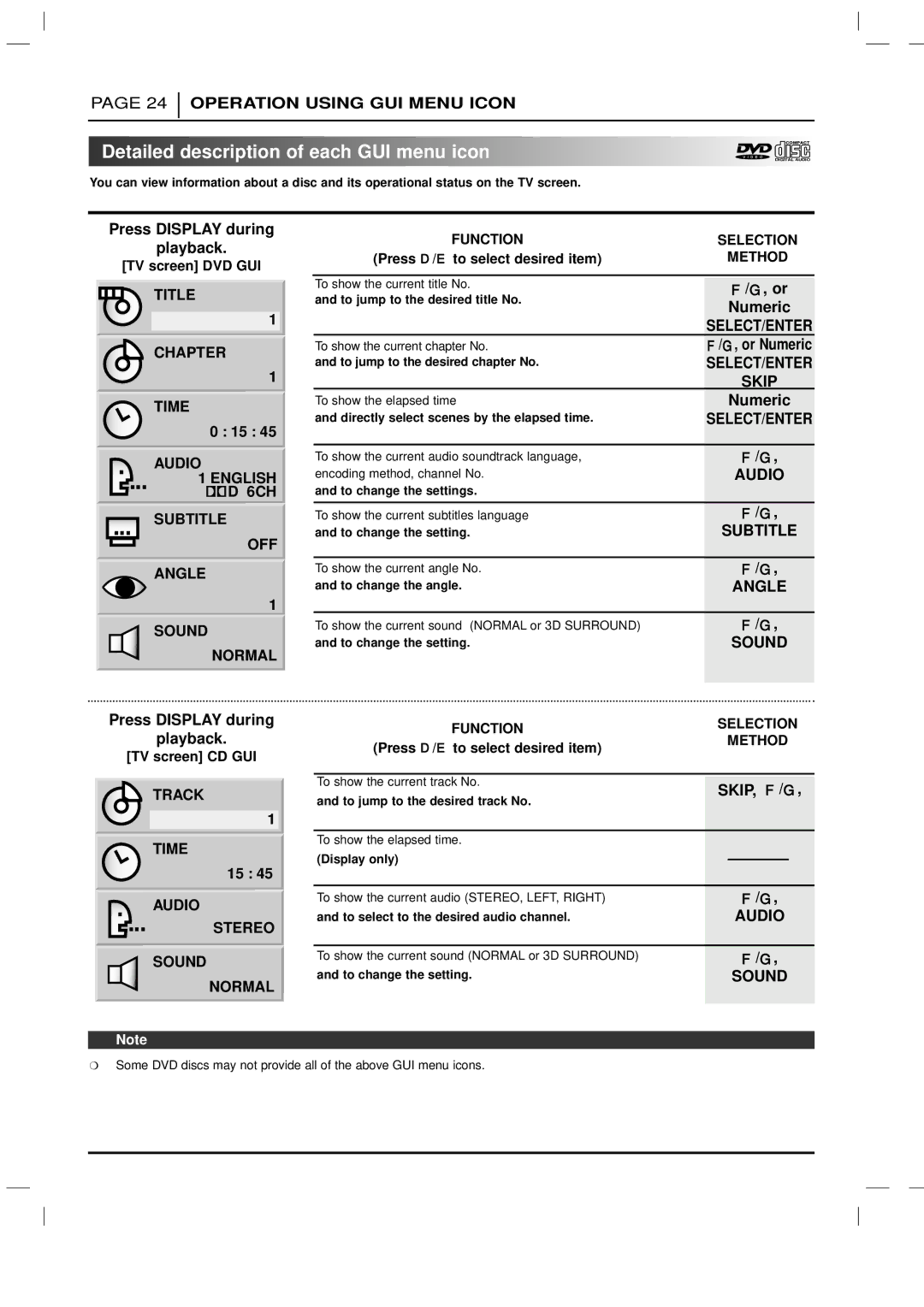PAGE 24
OPERATION USING GUI MENU ICON

 Detailed
Detailed description
description of
of each
each GUI
GUI menu
menu icon
icon



































You can view information about a disc and its operational status on the TV screen.
DIGITAL AUDIO
Press DISPLAY during
playback.
[TV screen] DVD GUI
TITLE
1
![]() CHAPTER
CHAPTER
1
TIME
0 : 15 : 45
AUDIO
1 ENGLISH ![]()
![]() D 6CH
D 6CH
SUBTITLE
OFF
ANGLE
1
SOUND
NORMAL
Press DISPLAY during
playback.
[TV screen] CD GUI
 TRACK
TRACK
1
TIME
15 : 45
AUDIO
STEREO
SOUND
NORMAL
| FUNCTION |
| SELECTION |
D E | to select desired item) |
| METHOD |
(Press / |
|
| |
|
|
|
|
To show the current title No. |
| ||
F/G, or | |||
and to jump to the desired title No. | Numeric | ||
|
|
| |
|
|
| SELECT/ENTER |
To show the current chapter No. | F/G, or Numeric | ||
and to jump to the desired chapter No. | SELECT/ENTER | ||
|
|
| SKIP |
To show the elapsed time | Numeric | ||
and directly select scenes by the elapsed time. | SELECT/ENTER | ||
|
| ||
To show the current audio soundtrack language, | F/G, | ||
encoding method, channel No. | AUDIO | ||
and to change the settings. |
| ||
To show the current subtitles language | F/G, | ||
and to change the setting. | SUBTITLE | ||
|
| ||
To show the current angle No. | F/G, | ||
and to change the angle. | ANGLE | ||
|
| ||
To show the current sound (NORMAL or 3D SURROUND) | F/G, | ||
and to change the setting. | SOUND | ||
|
|
|
|
|
| SELECTION | ||
FUNCTION | ||||
| METHOD | |||
(Press D/E to select desired item) |
| |||
|
|
| ||
|
|
|
| |
|
|
|
| |
To show the current track No. |
| SKIP, | F/G, | |
|
| |||
and to jump to the desired track No.
To show the elapsed time.
(Display only)
To show the current audio (STEREO, LEFT, RIGHT) | F/G, |
and to select to the desired audio channel. | AUDIO |
|
|
To show the current sound (NORMAL or 3D SURROUND) | F/G, |
and to change the setting. | SOUND |
Note
❍Some DVD discs may not provide all of the above GUI menu icons.