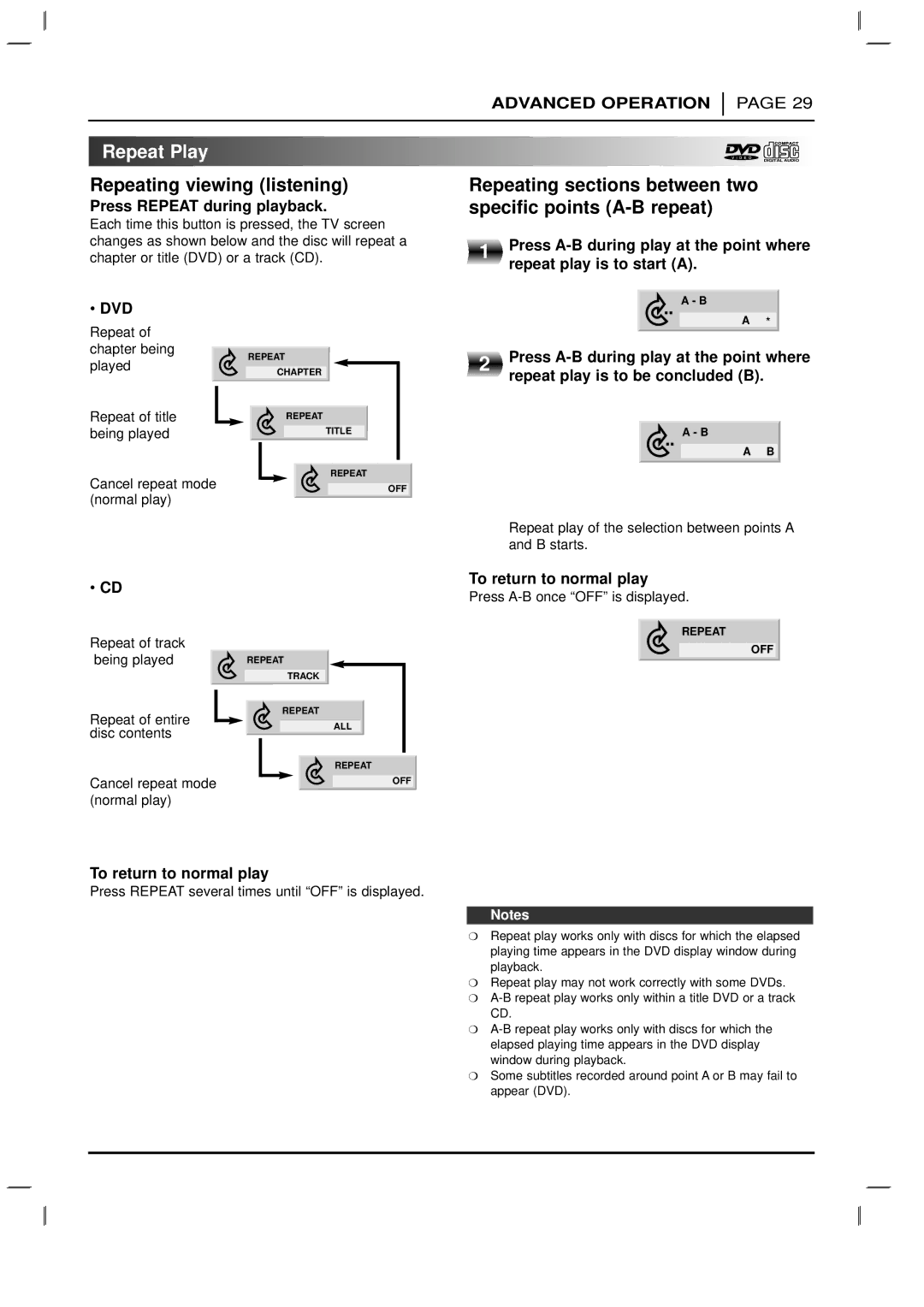ADVANCED OPERATION
PAGE 29

 Repeat
Repeat Play
Play















































































DIGITAL AUDIO
Repeating viewing (listening)
Press REPEAT during playback.
Each time this button is pressed, the TV screen changes as shown below and the disc will repeat a chapter or title (DVD) or a track (CD).
Repeating sections between two specific points (A-B repeat)
1 | Press |
| repeat play is to start (A). |
•DVD
Repeat of chapter being played
Repeat of title being played
Cancel repeat mode (normal play)
REPEAT
CHAPTER
REPEAT
TITLE
REPEAT
OFF
| A - B |
|
| A | * |
2 | Press | |
repeat play is to be concluded (B). |
| |
|
| |
| A - B |
|
| A | B |
Repeat play of the selection between points A and B starts.
•CD
Repeat of track being played
Repeat of entire disc contents
Cancel repeat mode (normal play)
REPEAT
TRACK
REPEAT
ALL
REPEAT
OFF
To return to normal play
Press
REPEAT
OFF
To return to normal play
Press REPEAT several times until “OFF” is displayed.
Notes
❍ Repeat play works only with discs for which the elapsed playing time appears in the DVD display window during playback.
❍ Repeat play may not work correctly with some DVDs. ❍
CD.
❍
❍ Some subtitles recorded around point A or B may fail to appear (DVD).