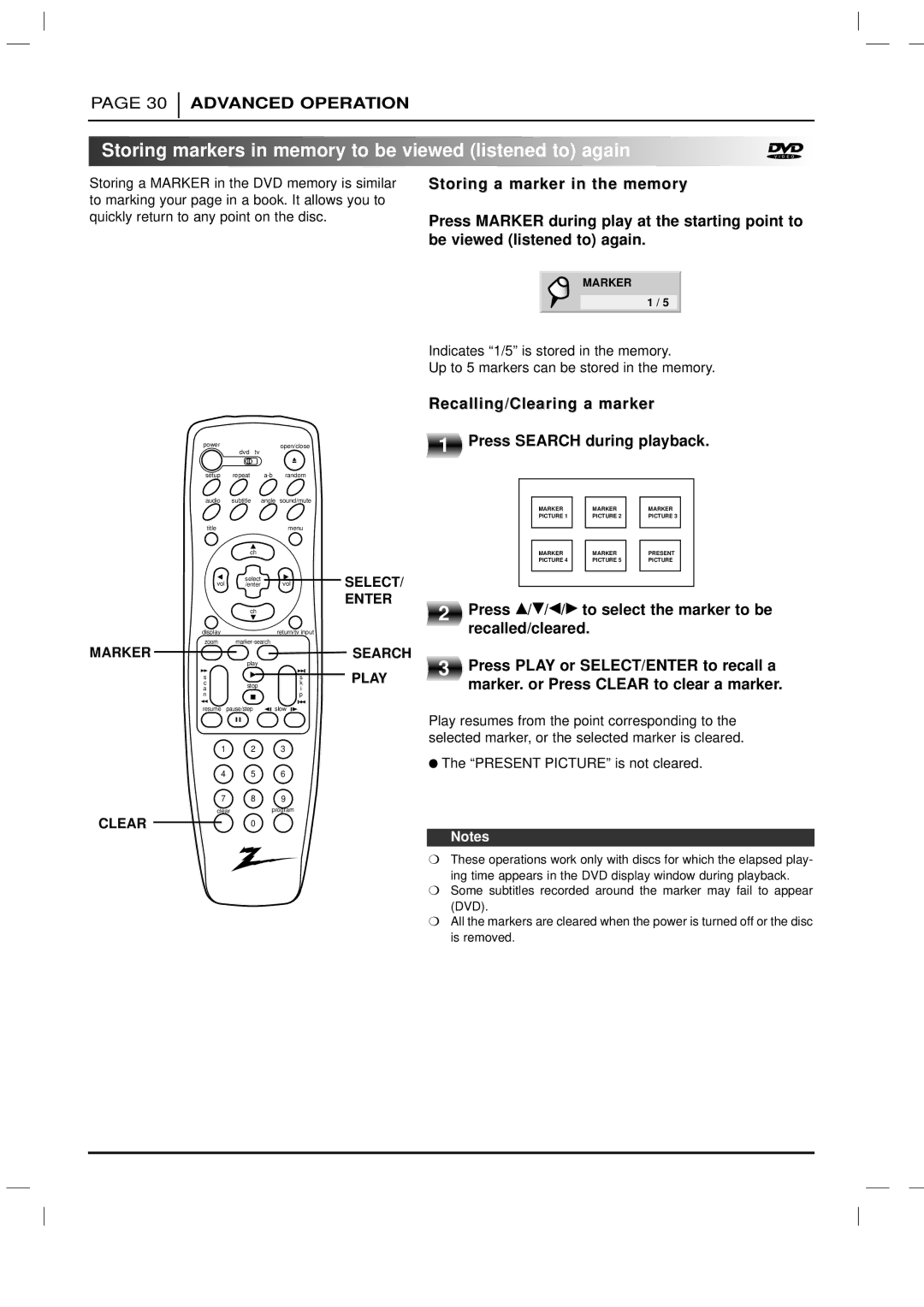PAGE 30
ADVANCED OPERATION

 Storing
Storing markers
markers in
in memory
memory to
to be
be viewed
viewed (listened
(listened to)
to) again
again






















Storing a MARKER in the DVD memory is similar to marking your page in a book. It allows you to quickly return to any point on the disc.
Storing a marker in the memory
Press MARKER during play at the starting point to be viewed (listened to) again.
MARKER
1 / 5
Indicates “1/5” is stored in the memory.
Up to 5 markers can be stored in the memory.
MARKER
CLEAR
poweropen/close dvd tv
setup repeat
audio subtitle angle sound/mute
title |
| menu | |
| ch |
| |
vol | select | vol | |
/enter | |||
| ch |
| |
display |
| return/tv input | |
zoom |
| ||
| play |
| |
s |
| s | |
c | stop | k | |
a | i | ||
| |||
n |
| p | |
resume | pause/step | slow |
1 2 3
4 5 6
7 8 9
clearprogram
0
Recalling/Clearing a marker | |
1 | Press SEARCH during playback. |
|
| MARKER | MARKER | MARKER | |
|
| PICTURE 1 | PICTURE 2 | PICTURE 3 | |
|
| MARKER | MARKER | PRESENT | |
|
| PICTURE 4 | PICTURE 5 | PICTURE | |
SELECT/ |
|
|
|
| |
ENTER | 2 | Press D/E/F/G to select the marker to be | |||
| |||||
|
| recalled/cleared. |
|
| |
SEARCH | 3 | Press PLAY or SELECT/ENTER to recall a | |||
PLAY | |||||
| marker. or Press CLEAR to clear a marker. | ||||
|
| ||||
Play resumes from the point corresponding to the selected marker, or the selected marker is cleared.
●The “PRESENT PICTURE” is not cleared.
Notes
❍These operations work only with discs for which the elapsed play- ing time appears in the DVD display window during playback.
❍Some subtitles recorded around the marker may fail to appear (DVD).
❍All the markers are cleared when the power is turned off or the disc is removed.