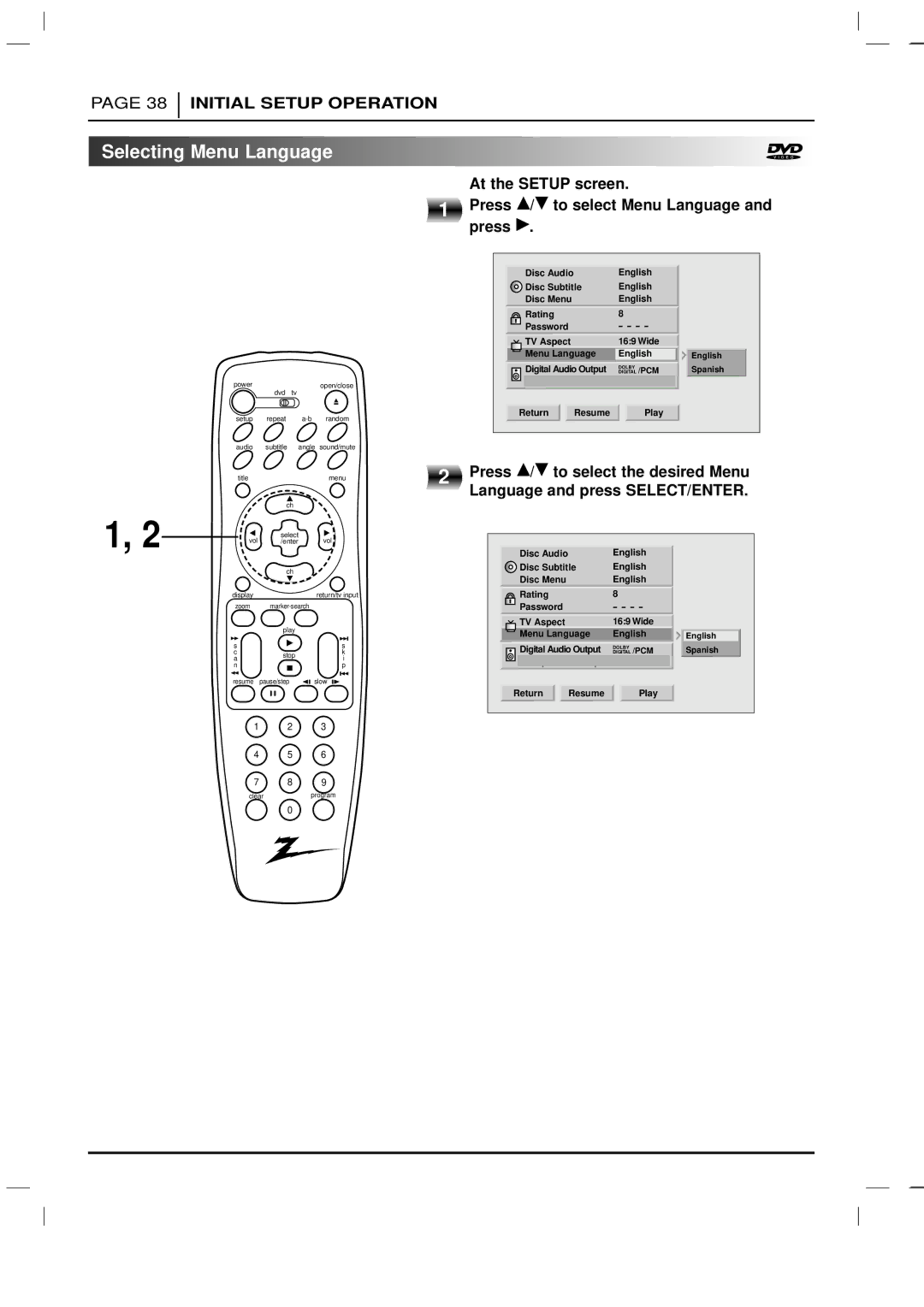PAGE 38
INITIAL SETUP OPERATION

 Selecting
Selecting Menu
Menu Language
Language












1 |
At the SETUP screen.
Press D/E to select Menu Language and press G.
poweropen/close dvd tv
setup repeat
audio subtitle angle sound/mute
Disc Audio |
| English |
|
Disc Subtitle | English |
| |
Disc Menu |
| English |
|
Rating |
| 8 |
|
Password |
| - - - - |
|
TV Aspect |
| 16:9 Wide |
|
Menu Language | English | English | |
Digital Audio Output | DOLBY | Spanish | |
DIGITAL /PCM | |||
Return | Resume | Play |
|
title | menu |
2 |
Press D/E to select the desired Menu
Language and press SELECT/ENTER.
ch
1, 2 | vol | select | vol |
| /enter | ||
|
| ch |
|
| display |
| return/tv input |
| zoom |
| |
|
| play |
|
| s |
| s |
| c | stop | k |
| a | i | |
|
| ||
| n |
| p |
| resume | pause/step | slow |
1 2 3
Disc Audio |
| English |
|
Disc Subtitle | English |
| |
Disc Menu |
| English |
|
Rating |
| 8 |
|
Password |
| - - - - |
|
TV Aspect |
| 16:9 Wide |
|
Menu Language | English | English | |
Digital Audio Output | DOLBY | Spanish | |
DIGITAL /PCM | |||
Return | Resume | Play |
|
4 5 6
7 8 9
clearprogram
0