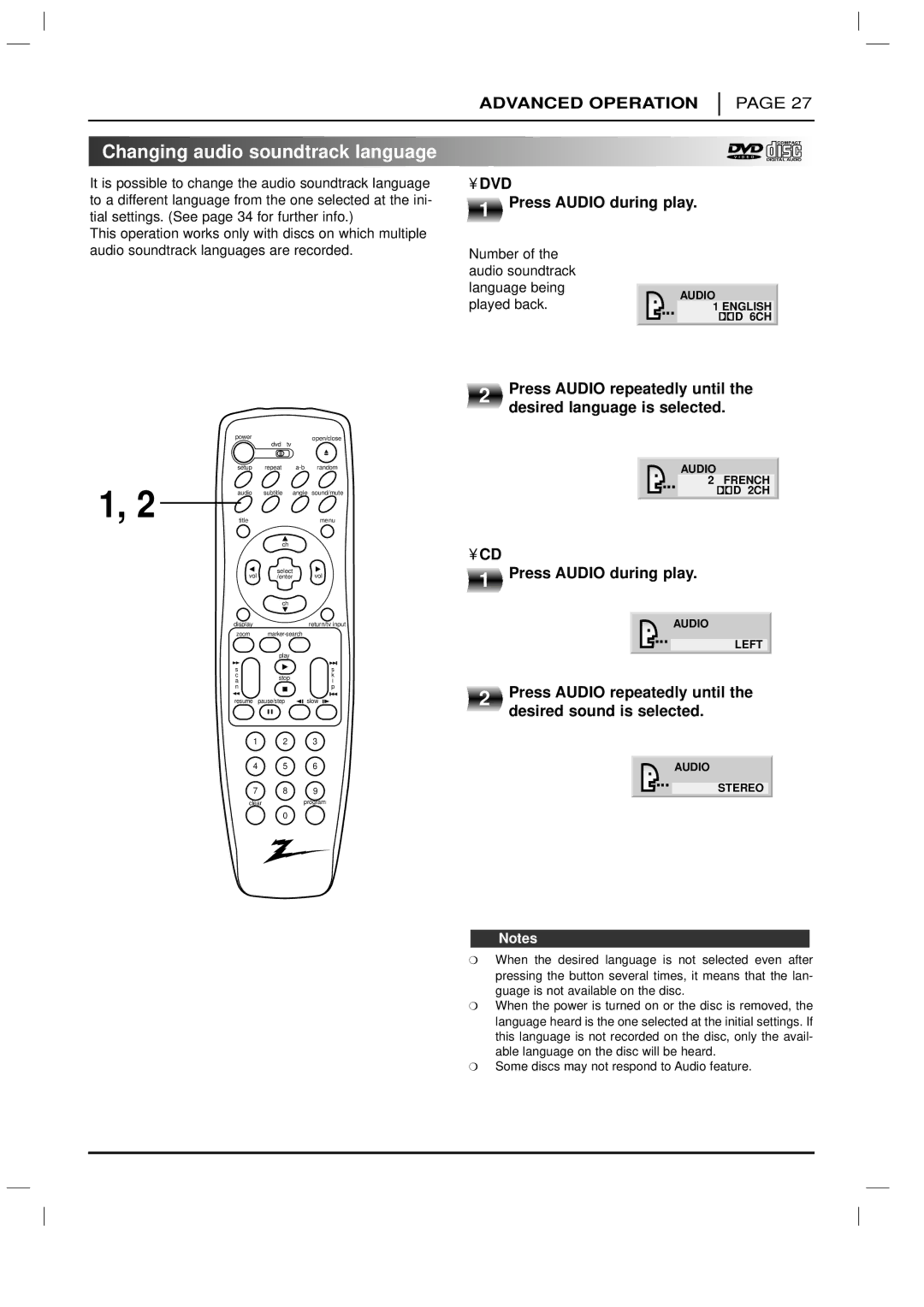ADVANCED OPERATION
PAGE 27

 Changing
Changing audio
audio soundtrack
soundtrack language
language









































DIGITAL AUDIO
It is possible to change the audio soundtrack language to a different language from the one selected at the ini- tial settings. (See page 34 for further info.)
This operation works only with discs on which multiple audio soundtrack languages are recorded.
• DVD | |
1 | Press AUDIO during play. |
| |
Number of the |
|
|
|
|
|
|
|
|
|
audio soundtrack |
|
|
|
|
|
|
|
|
|
language being |
|
|
|
|
|
|
|
|
|
|
|
|
| AUDIO | |||||
played back. |
|
|
|
| |||||
|
|
|
| 1 ENGLISH | |||||
|
|
|
|
|
|
|
|
| D 6CH |
|
|
|
| ||||||
|
|
|
|
|
|
|
|
|
|
2 |
Press AUDIO repeatedly until the desired language is selected.
| power | dvd tv |
| open/close |
|
|
|
| |
| setup | repeat | random | |
1, 2 | audio | subtitle | angle | sound/mute |
title |
|
| menu | |
|
| ch |
|
|
| vol | select | vol | |
| /enter |
| ||
|
| ch |
|
|
| display |
|
| return/tv input |
| zoom |
| ||
|
| play |
|
|
| s |
|
| s |
| c | stop |
| k |
| a |
| i | |
|
|
| ||
| n |
|
| p |
| resume | pause/step | slow | |
AUDIO
2 FRENCH ![]()
![]() D 2CH
D 2CH
• CD |
|
1 | Press AUDIO during play. |
| |
| AUDIO |
LEFT
2 | Press AUDIO repeatedly until the |
| desired sound is selected. |
1 2 3
4 | 5 | 6 | AUDIO |
7 | 8 | 9 | STEREO |
clear |
| program |
|
0
Notes
❍When the desired language is not selected even after pressing the button several times, it means that the lan- guage is not available on the disc.
❍When the power is turned on or the disc is removed, the language heard is the one selected at the initial settings. If this language is not recorded on the disc, only the avail- able language on the disc will be heard.
❍Some discs may not respond to Audio feature.