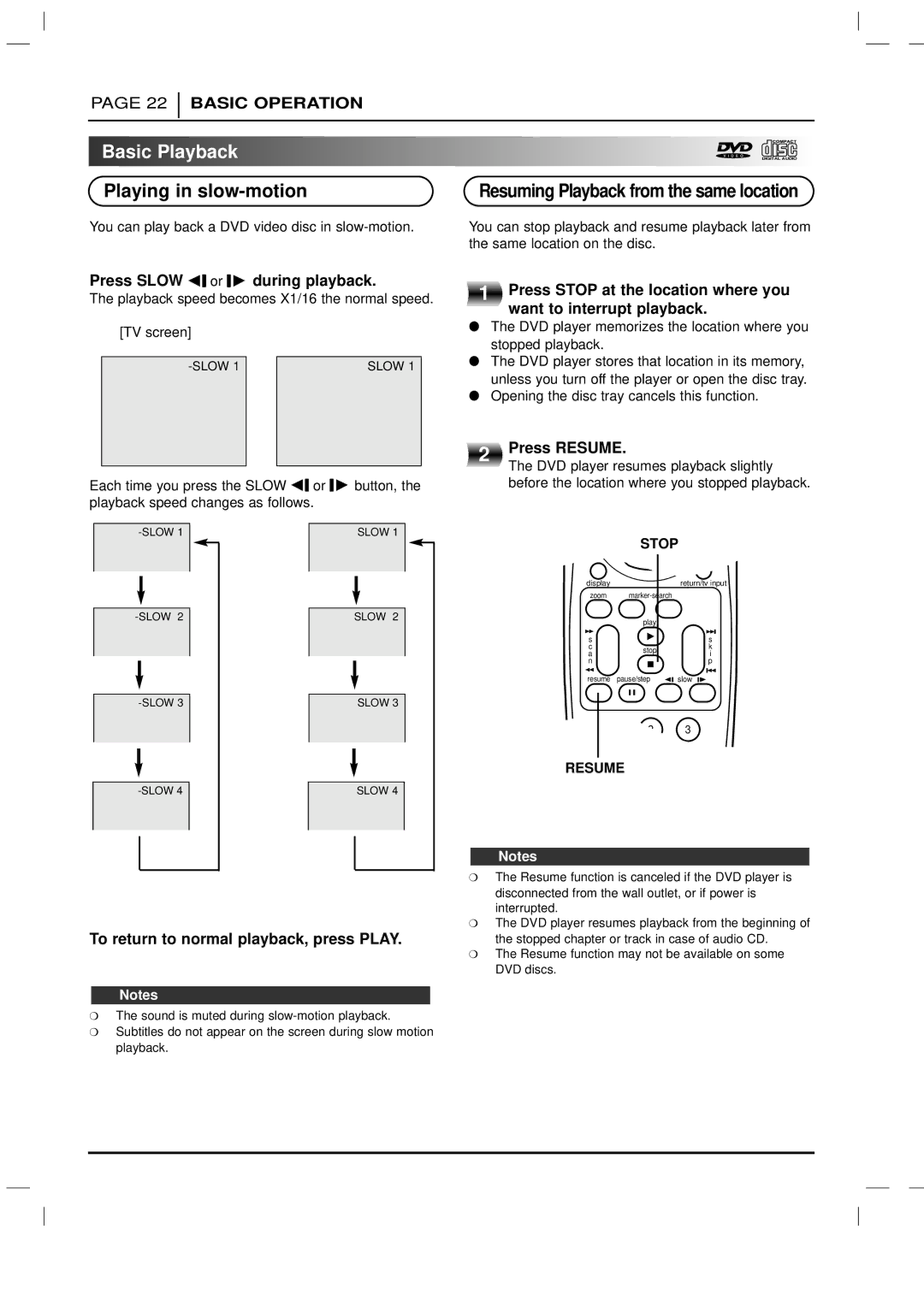PAGE 22
BASIC OPERATION

 Basic
Basic Playback
Playback

































Playing in slow-motion
DIGITAL AUDIO
Resuming Playback from the same location
You can play back a DVD video disc in
You can stop playback and resume playback later from the same location on the disc.
Press SLOW FV or VG during playback.
The playback speed becomes X1/16 the normal speed.
[TV screen]
| SLOW 1 | |
|
|
|
Each time you press the SLOW FV or VG button, the playback speed changes as follows.
|
|
|
| SLOW 1 | ||
|
|
|
|
|
|
|
|
|
|
|
|
|
|
|
|
|
|
|
|
|
|
|
|
|
|
|
|
|
|
|
|
| SLOW 2 |
| ||
|
|
|
|
|
|
|
|
|
|
|
|
|
|
|
|
|
|
|
|
|
|
|
|
|
|
|
|
|
|
|
|
|
|
|
|
|
|
|
|
|
| SLOW 3 |
| |
|
|
|
|
|
|
|
|
|
|
|
|
|
|
|
|
|
|
|
|
|
|
|
|
|
|
|
|
|
|
|
|
|
|
|
|
|
|
|
| SLOW 4 |
| |
|
|
|
|
|
|
|
|
|
|
|
|
|
|
To return to normal playback, press PLAY.
1 | Press STOP at the location where you |
| want to interrupt playback. |
●The DVD player memorizes the location where you stopped playback.
●The DVD player stores that location in its memory, unless you turn off the player or open the disc tray.
●Opening the disc tray cancels this function.
2 | Press RESUME. | |
The DVD player resumes playback slightly | ||
| ||
| before the location where you stopped playback. |
| STOP | ||
| ch |
| |
display |
| return/tv input | |
zoom |
| ||
| play |
| |
s |
| s | |
c | stop | k | |
a | i | ||
| |||
n |
| p | |
resume | pause/step | slow | |
1 2 3
RESUME
Notes
❍The Resume function is canceled if the DVD player is disconnected from the wall outlet, or if power is interrupted.
❍The DVD player resumes playback from the beginning of the stopped chapter or track in case of audio CD.
❍The Resume function may not be available on some DVD discs.
Notes
❍The sound is muted during
❍Subtitles do not appear on the screen during slow motion playback.