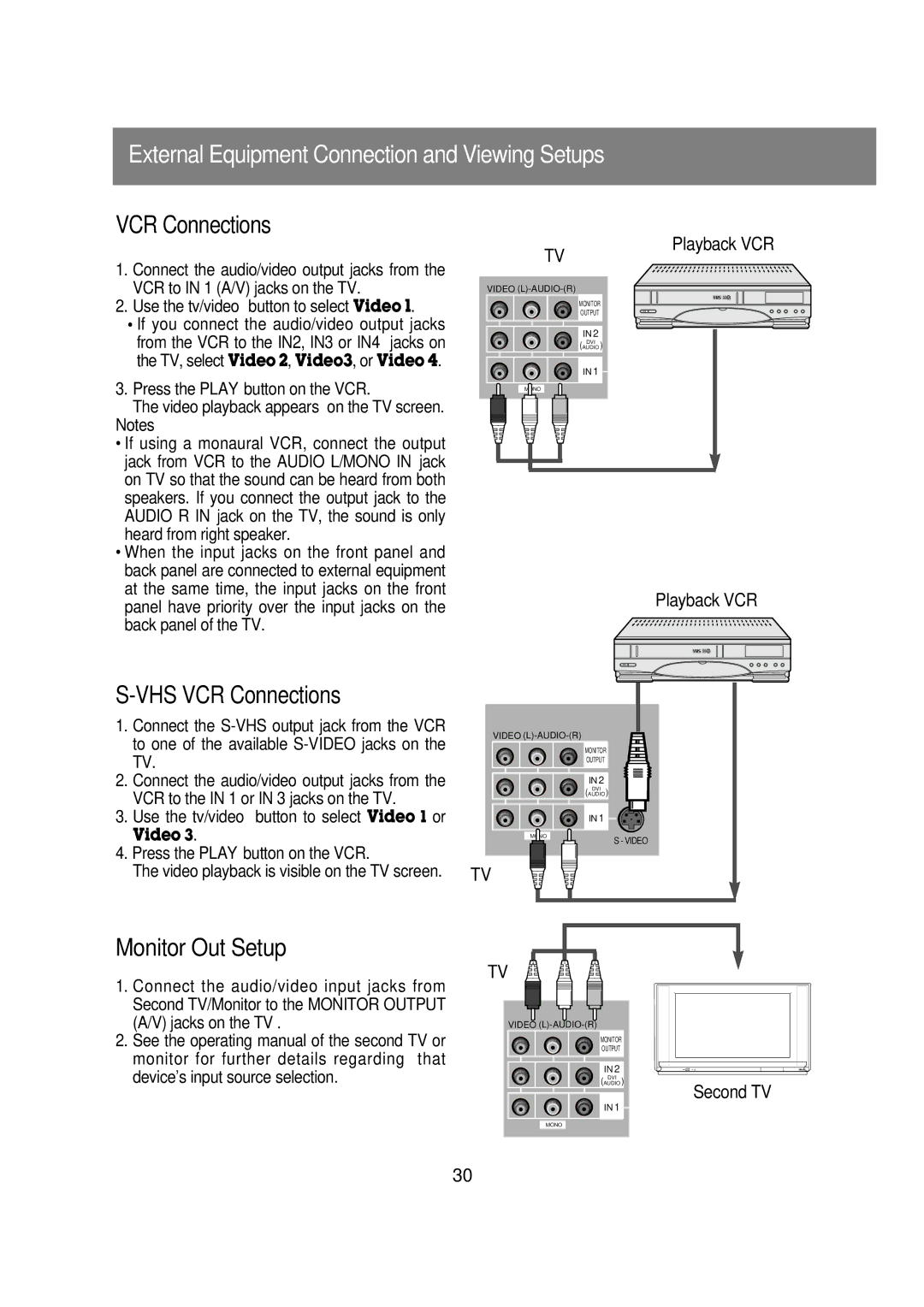External Equipment Connection and Viewing Setups
VCR Connections
TV
Playback VCR
1.Connect the audio/video output jacks from the VCR to IN 1 (A/V) jacks on the TV.
2.Use the tv/video button to select Video 1.
•If you connect the audio/video output jacks from the VCR to the IN2, IN3 or IN4 jacks on the TV, select Video 2, Video3, or Video 4.
3.Press the PLAY button on the VCR.
The video playback appears on the TV screen.
Notes
•If using a monaural VCR, connect the output jack from VCR to the AUDIO L/MONO IN jack on TV so that the sound can be heard from both speakers. If you connect the output jack to the AUDIO R IN jack on the TV, the sound is only heard from right speaker.
•When the input jacks on the front panel and back panel are connected to external equipment at the same time, the input jacks on the front panel have priority over the input jacks on the back panel of the TV.
S-VHS VCR Connections
1. | Connect the |
| to one of the available |
| TV. |
2. | Connect the audio/video output jacks from the |
| VCR to the IN 1 or IN 3 jacks on the TV. |
3. | Use the tv/video button to select Video 1 or |
VIDEO
MONITOR
OUTPUT
IN 2
(AUDIODVI )
IN 1
MONO
Playback VCR
VIDEO
MONITOR
OUTPUT
IN 2
(AUDIODVI )
IN 1 ![]()
![]()
Video 3. |
4. Press the PLAY button on the VCR. |
The video playback is visible on the TV screen. |
MONO
TV
S - VIDEO
Monitor Out Setup
1.Connect the audio/video input jacks from Second TV/Monitor to the MONITOR OUTPUT (A/V) jacks on the TV .
2.See the operating manual of the second TV or monitor for further details regarding that device’s input source selection.
TV
VIDEO
MONITOR
OUTPUT
IN 2
(AUDIODVI )
IN 1
MONO
Second TV
30