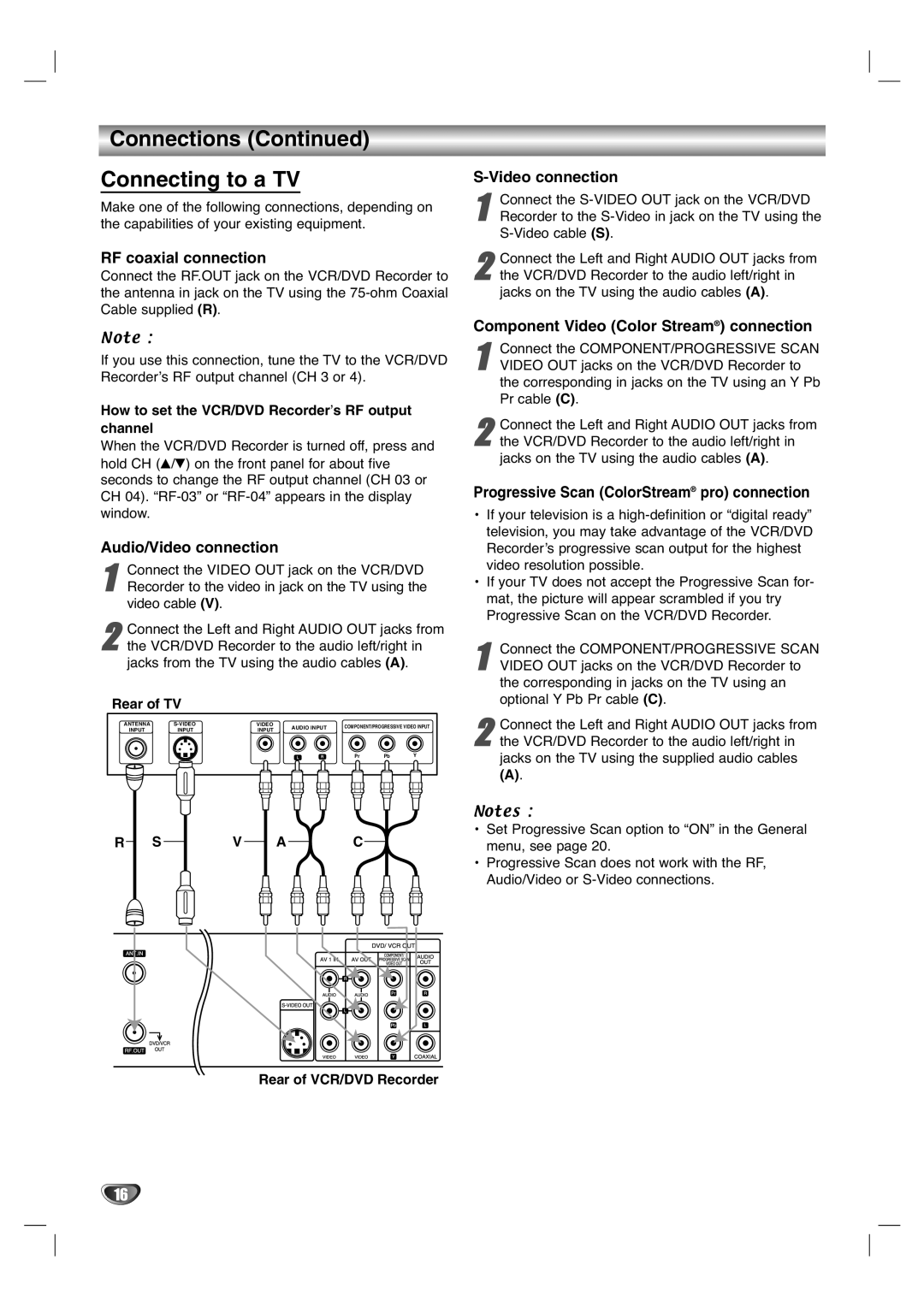Connections (Continued)
Connecting to a TV
Make one of the following connections, depending on the capabilities of your existing equipment.
RF coaxial connection
Connect the RF.OUT jack on the VCR/DVD Recorder to the antenna in jack on the TV using the
Note :
If you use this connection, tune the TV to the VCR/DVD Recorder’s RF output channel (CH 3 or 4).
How to set the VCR/DVD Recorder’s RF output channel
When the VCR/DVD Recorder is turned off, press and hold CH (v/V) on the front panel for about five seconds to change the RF output channel (CH 03 or CH 04).
Audio/Video connection
1Recorder to the video in jack on the TV using the video cable (V).Connect the VIDEO OUT jack on the VCR/DVD
Connect the Left and Right AUDIO OUT jacks | from | ||||||
2 the VCR/DVD Recorder to the audio left/right in | |||||||
jacks from the TV using the audio cables (A). |
| ||||||
Rear of TV |
|
|
|
|
| ||
ANTENNA | VIDEO | AUDIO INPUT | COMPONENT/PROGRESSIVE VIDEO INPUT | ||||
INPUT | INPUT | INPUT | |||||
|
|
|
| ||||
|
|
| L R | Pr | Pb | Y | |
R S V A C
Rear of VCR/DVD Recorder
S-Video connection
1Recorder to the
2 Connect the Left and Right AUDIO OUT jacks from the VCR/DVD Recorder to the audio left/right in jacks on the TV using the audio cables (A).
Component Video (Color Stream®) connection
1VIDEO OUT jacks on the VCR/DVD Recorder to
the corresponding in jacks on the TV using an Y Pb Pr cable (C).Connect the COMPONENT/PROGRESSIVE SCAN
2 Connect the Left and Right AUDIO OUT jacks from the VCR/DVD Recorder to the audio left/right in jacks on the TV using the audio cables (A).
Progressive Scan (ColorStream® pro) connection
•If your television is a
•If your TV does not accept the Progressive Scan for- mat, the picture will appear scrambled if you try Progressive Scan on the VCR/DVD Recorder.
1VIDEO OUT jacks on the VCR/DVD Recorder to
the corresponding in jacks on the TV using an optional Y Pb Pr cable (C).Connect the COMPONENT/PROGRESSIVE SCAN
2 Connect the Left and Right AUDIO OUT jacks from the VCR/DVD Recorder to the audio left/right in jacks on the TV using the supplied audio cables
(A).
Notes :
•Set Progressive Scan option to “ON” in the General menu, see page 20.
•Progressive Scan does not work with the RF, Audio/Video or
16