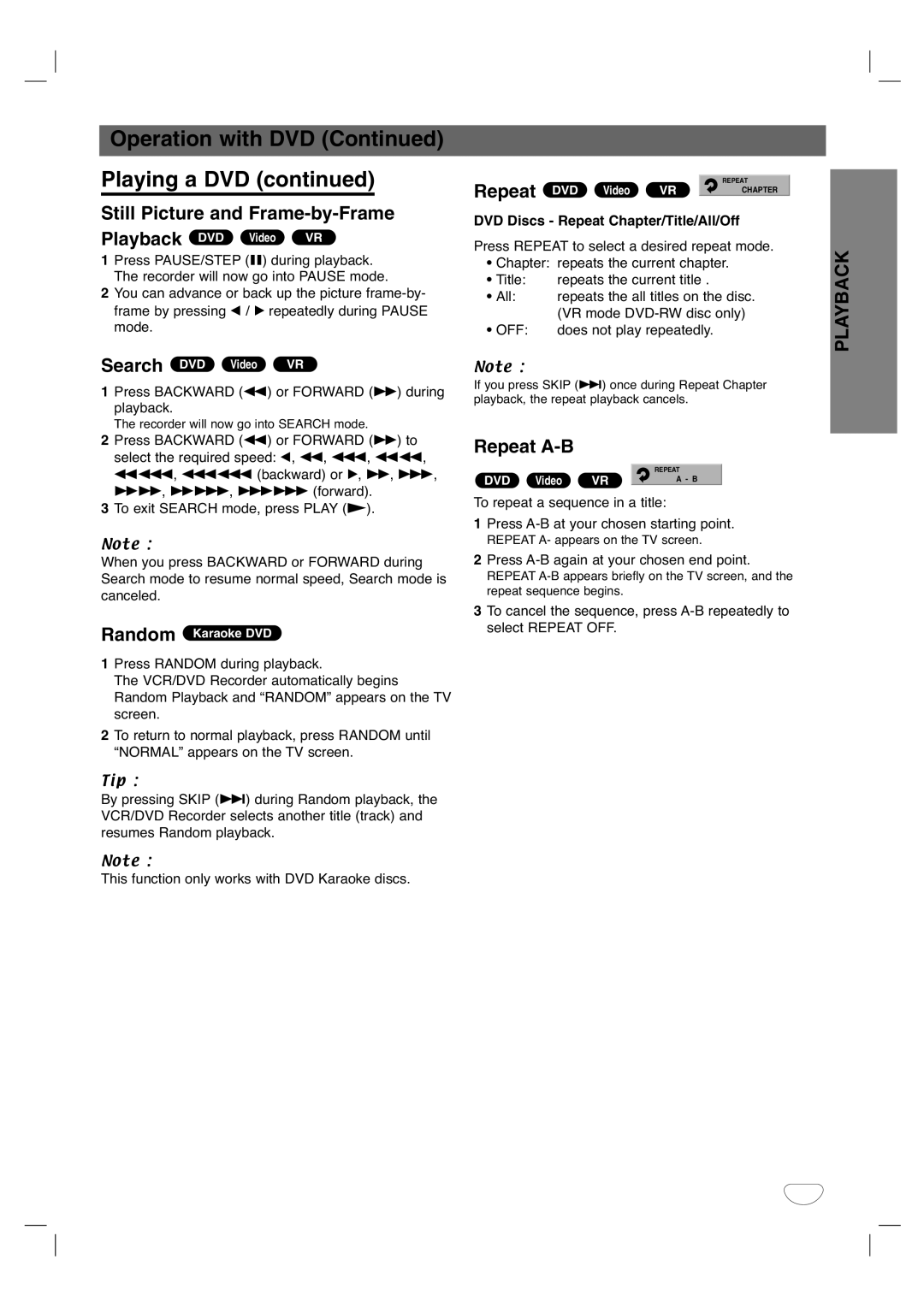Operation with DVD (Continued)
Playing a DVD (continued)
Still Picture and Frame-by-Frame
Playback DVD Video VR
1Press PAUSE/STEP (X) during playback. The recorder will now go into PAUSE mode.
2You can advance or back up the picture
Search DVD Video VR
1Press BACKWARD (m) or FORWARD (M) during playback.
The recorder will now go into SEARCH mode.
2Press BACKWARD (m) or FORWARD (M) to select the required speed: b, m, ,, mm, m,, ,, (backward) or B, M, <, MM, M<, << (forward).
3To exit SEARCH mode, press PLAY (N).
Note :
When you press BACKWARD or FORWARD during Search mode to resume normal speed, Search mode is canceled.
Random Karaoke DVD
1Press RANDOM during playback.
The VCR/DVD Recorder automatically begins Random Playback and “RANDOM” appears on the TV screen.
2To return to normal playback, press RANDOM until “NORMAL” appears on the TV screen.
Tip :
By pressing SKIP (>) during Random playback, the VCR/DVD Recorder selects another title (track) and resumes Random playback.
Note :
This function only works with DVD Karaoke discs.
|
|
|
|
|
Repeat | DVD Video VR |
| REPEAT |
|
| CHAPTER |
| ||
|
|
|
| |
|
|
|
|
|
DVD Discs - Repeat Chapter/Title/All/Off
Press REPEAT to select a desired repeat mode.
•Chapter: repeats the current chapter.
• Title: | repeats the current title . |
• All: | repeats the all titles on the disc. |
| (VR mode |
• OFF: | does not play repeatedly. |
Note :
If you press SKIP (>) once during Repeat Chapter playback, the repeat playback cancels.
Repeat A-B
DVD Video | VR |
| REPEAT |
|
| A - B |
| ||
|
|
|
To repeat a sequence in a title:
1Press
REPEAT A- appears on the TV screen.
2Press
REPEAT
3To cancel the sequence, press
PLAYBACK
31