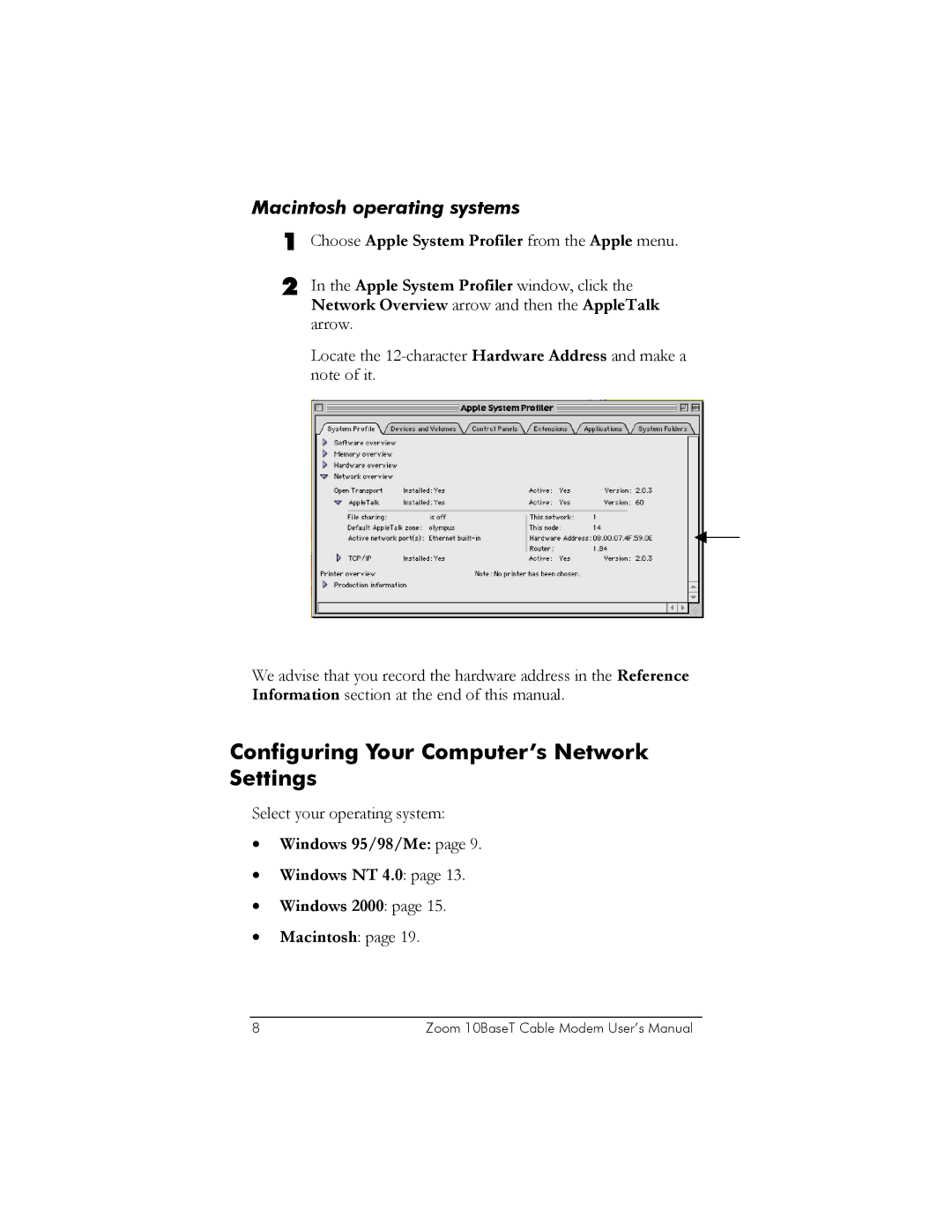Macintosh operating systems
1 Choose Apple System Profiler from the Apple menu.
2 In the Apple System Profiler window, click the Network Overview arrow and then the AppleTalk arrow.
Locate the
We advise that you record the hardware address in the Reference Information section at the end of this manual.
Configuring Your Computer’s Network Settings
Select your operating system:
•Windows 95/98/Me: page 9.
•Windows NT 4.0: page 13.
•Windows 2000: page 15.
•Macintosh: page 19.
8 | Zoom 10BaseT Cable Modem User’s Manual |