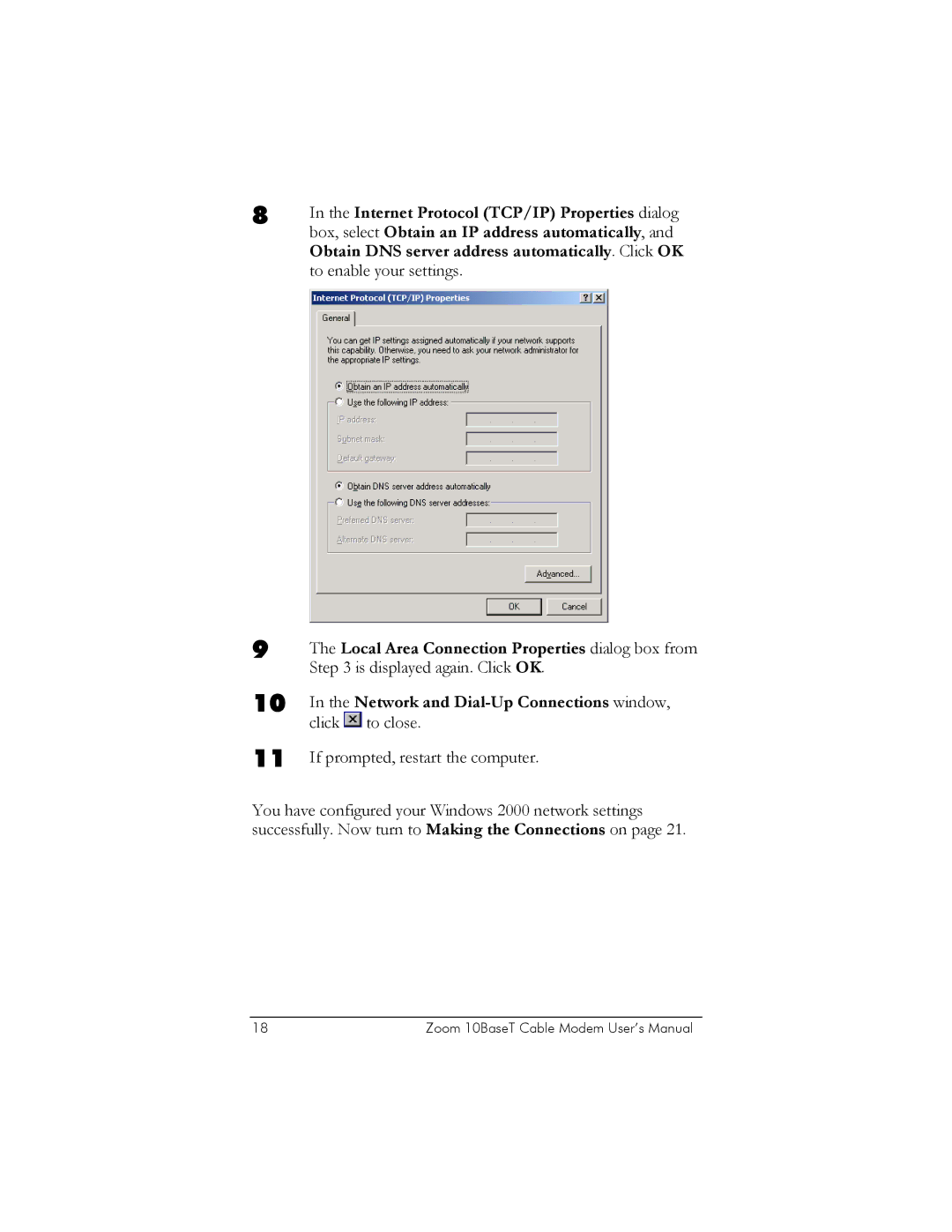8 | In the Internet Protocol (TCP/IP) Properties dialog |
| box, select Obtain an IP address automatically, and |
Obtain DNS server address automatically. Click OK to enable your settings.
9
10
11
The Local Area Connection Properties dialog box from Step 3 is displayed again. Click OK.
In the Network and ![]() to close.
to close.
If prompted, restart the computer.
You have configured your Windows 2000 network settings successfully. Now turn to Making the Connections on page 21.
18 | Zoom 10BaseT Cable Modem User’s Manual |