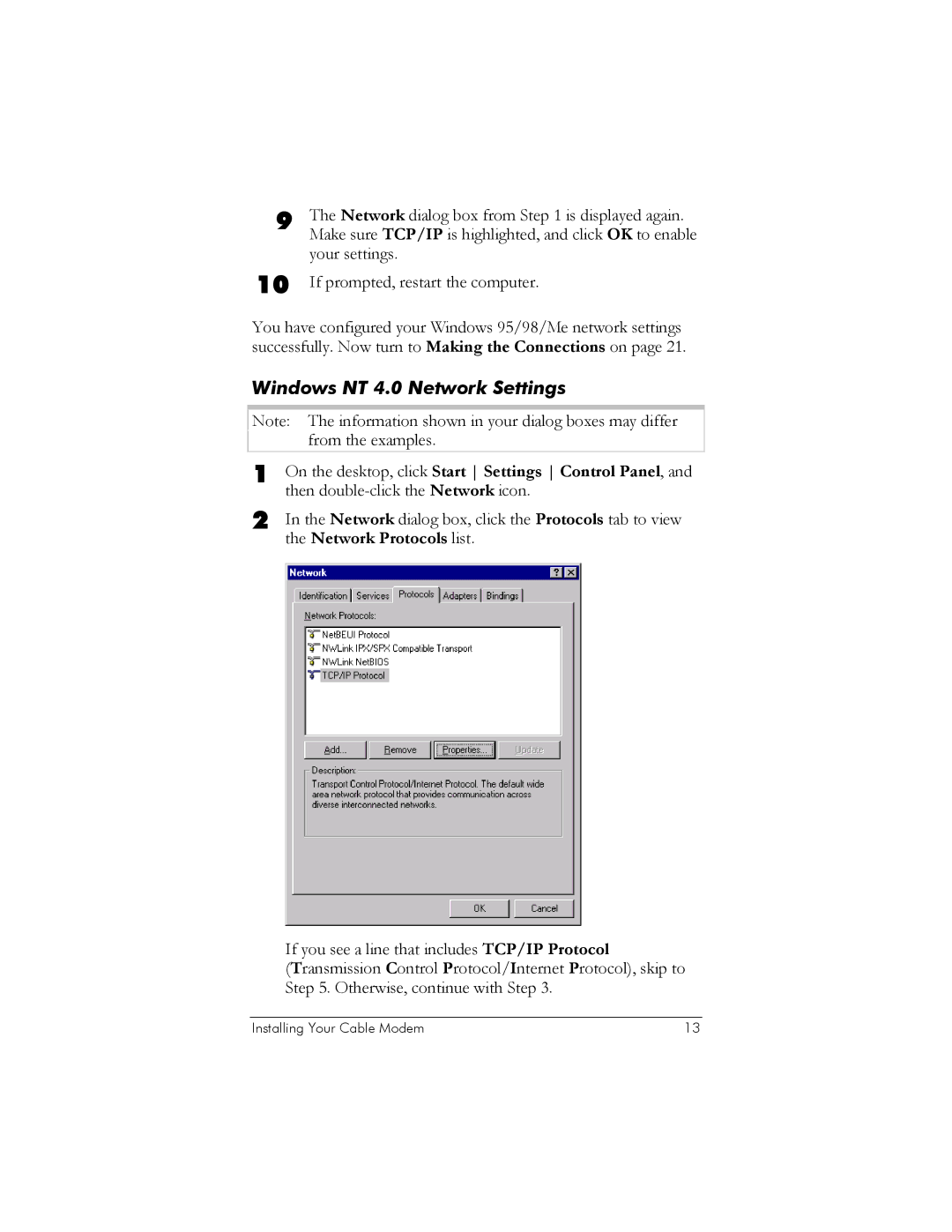9 | The Network dialog box from Step 1 is displayed again. |
| Make sure TCP/IP is highlighted, and click OK to enable |
| your settings. |
10 | If prompted, restart the computer. |
You have configured your Windows 95/98/Me network settings successfully. Now turn to Making the Connections on page 21.
Windows NT 4.0 Network Settings
Note: The information shown in your dialog boxes may differ from the examples.
1 | On the desktop, click Start Settings Control Panel, and |
| then |
2 | In the Network dialog box, click the Protocols tab to view |
| the Network Protocols list. |
If you see a line that includes TCP/IP Protocol
(Transmission Control Protocol/Internet Protocol), skip to Step 5. Otherwise, continue with Step 3.
Installing Your Cable Modem | 13 |