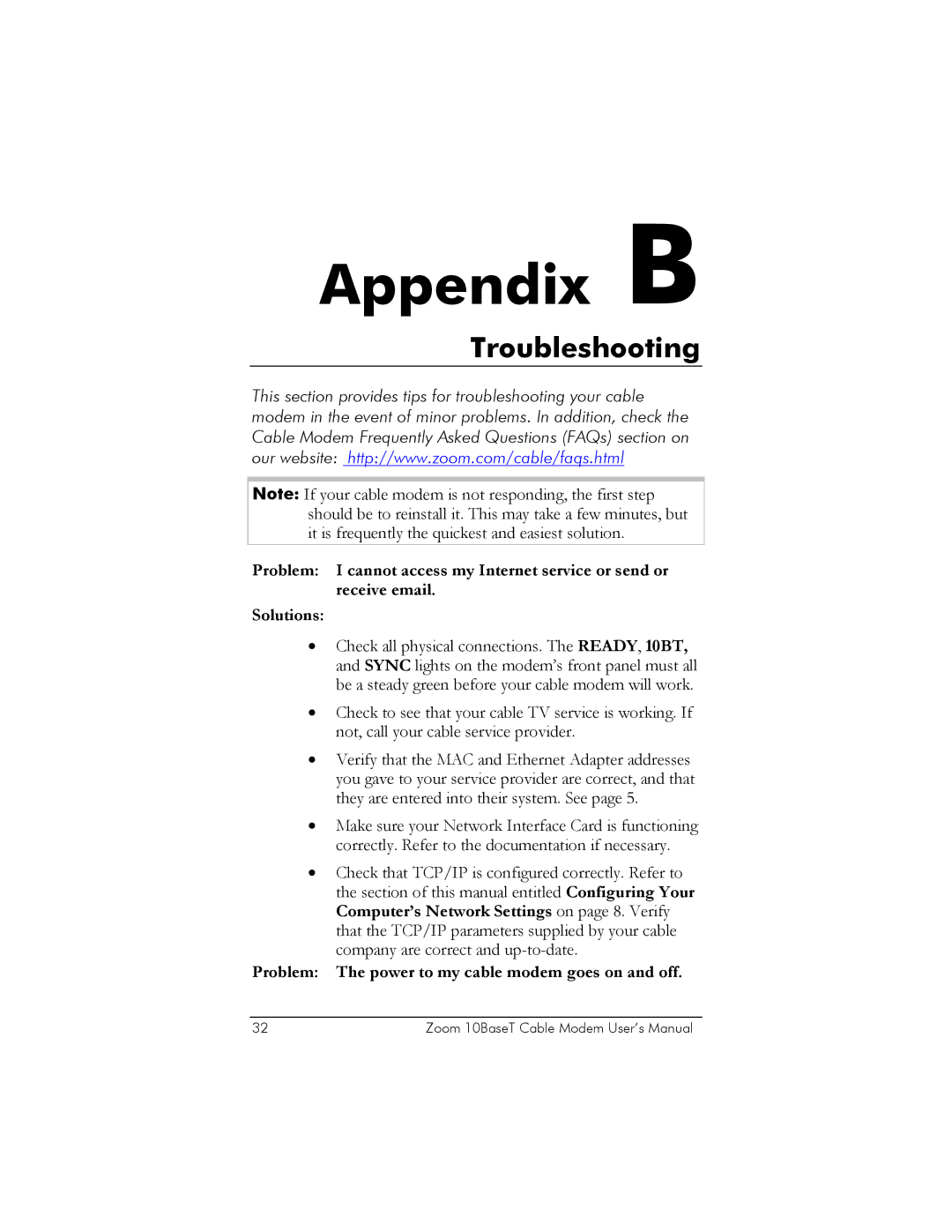Appendix B
Troubleshooting
This section provides tips for troubleshooting your cable modem in the event of minor problems. In addition, check the Cable Modem Frequently Asked Questions (FAQs) section on our website: http://www.zoom.com/cable/faqs.html
Note: If your cable modem is not responding, the first step should be to reinstall it. This may take a few minutes, but it is frequently the quickest and easiest solution.
Problem: I cannot access my Internet service or send or receive email.
Solutions:
•Check all physical connections. The READY, 10BT, and SYNC lights on the modem’s front panel must all be a steady green before your cable modem will work.
•Check to see that your cable TV service is working. If not, call your cable service provider.
•Verify that the MAC and Ethernet Adapter addresses you gave to your service provider are correct, and that they are entered into their system. See page 5.
•Make sure your Network Interface Card is functioning correctly. Refer to the documentation if necessary.
•Check that TCP/IP is configured correctly. Refer to the section of this manual entitled Configuring Your Computer’s Network Settings on page 8. Verify that the TCP/IP parameters supplied by your cable company are correct and
Problem: The power to my cable modem goes on and off.
32 | Zoom 10BaseT Cable Modem User’s Manual |