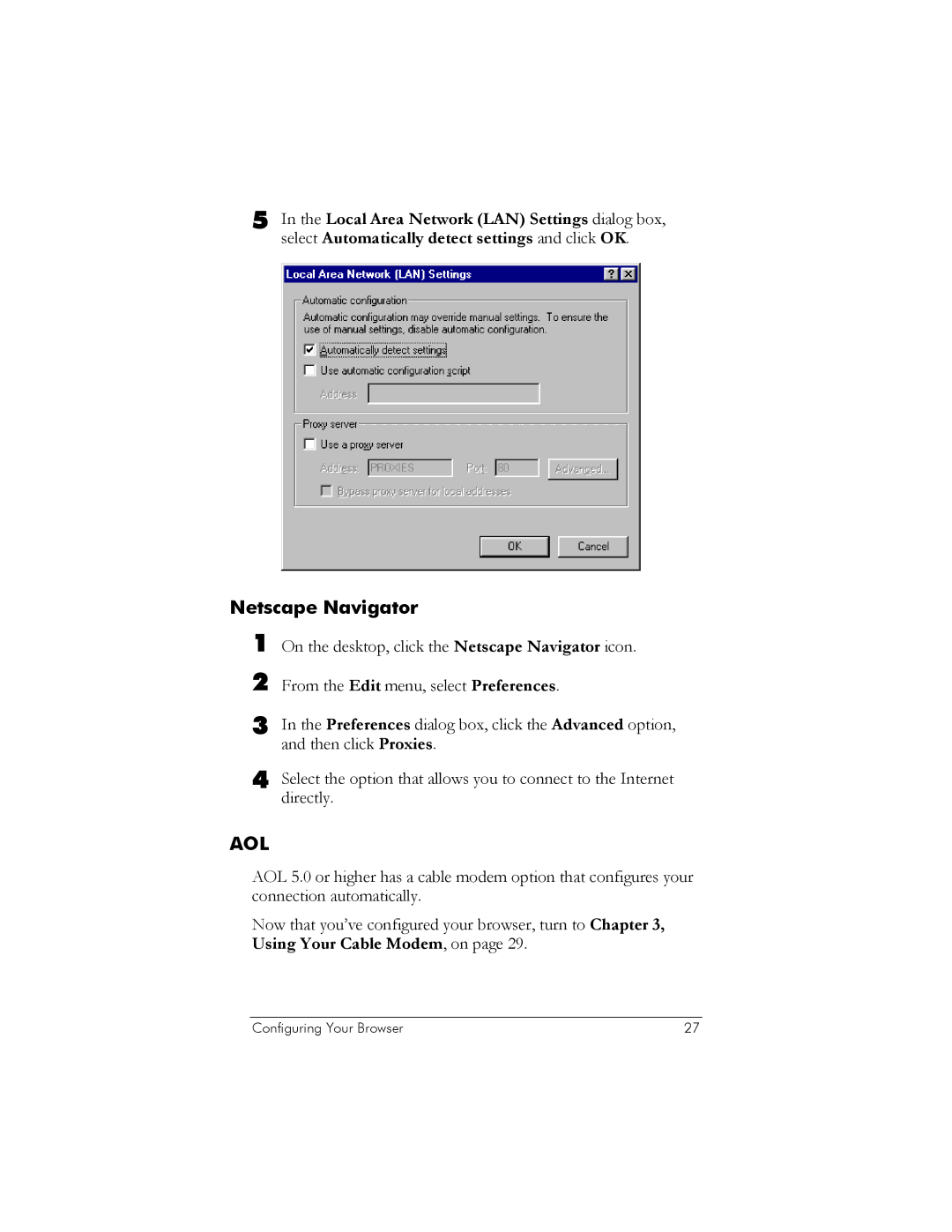5 In the Local Area Network (LAN) Settings dialog box, select Automatically detect settings and click OK.
Netscape Navigator
1
2
On the desktop, click the Netscape Navigator icon.
From the Edit menu, select Preferences.
3 | In the Preferences dialog box, click the Advanced option, |
| and then click Proxies. |
4 | Select the option that allows you to connect to the Internet |
| directly. |
AOL
AOL 5.0 or higher has a cable modem option that configures your connection automatically.
Now that you’ve configured your browser, turn to Chapter 3, Using Your Cable Modem, on page 29.
Configuring Your Browser | 27 |