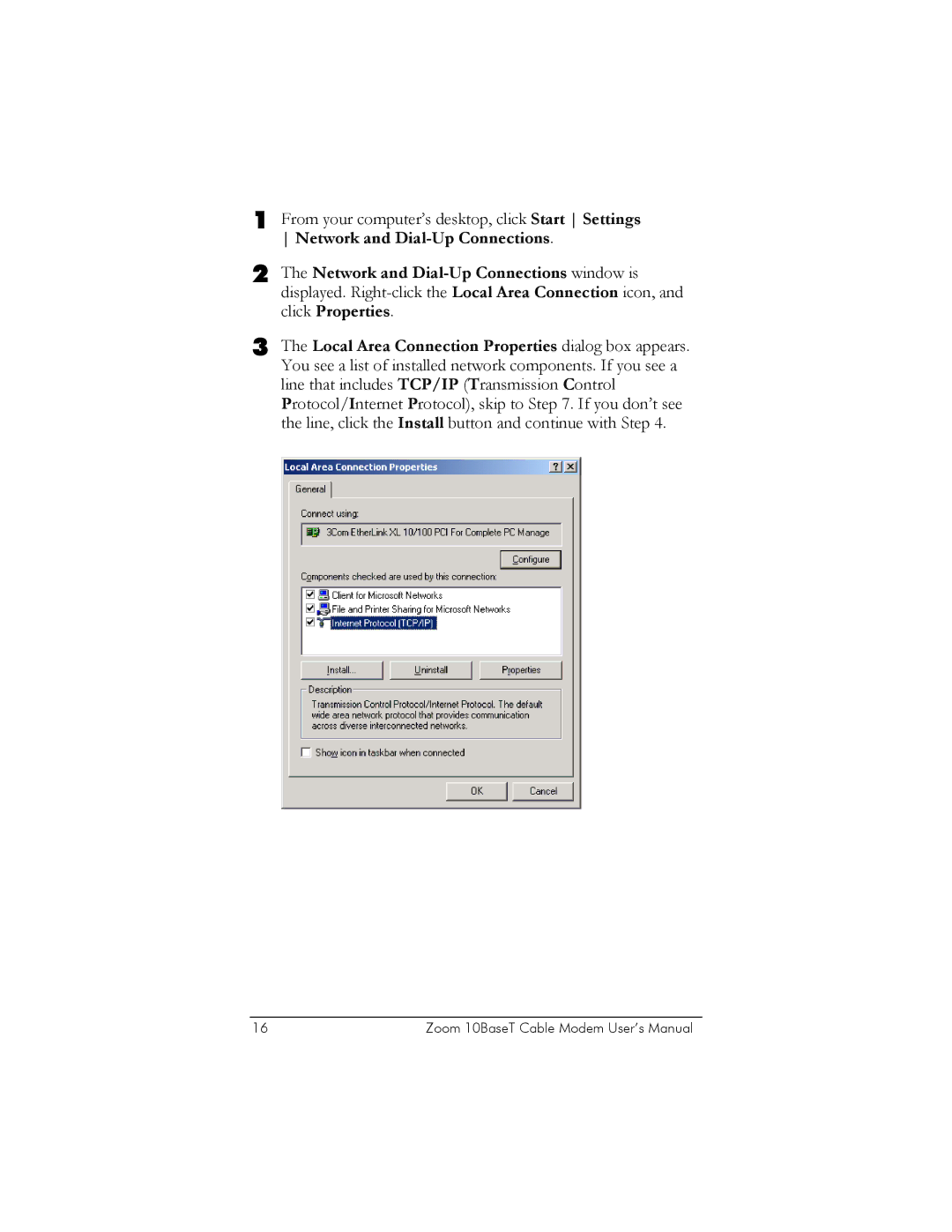1 From your computer’s desktop, click Start Settings Network and
2 The Network and
3 The Local Area Connection Properties dialog box appears. You see a list of installed network components. If you see a line that includes TCP/IP (Transmission Control Protocol/Internet Protocol), skip to Step 7. If you don’t see the line, click the Install button and continue with Step 4.
16 | Zoom 10BaseT Cable Modem User’s Manual |