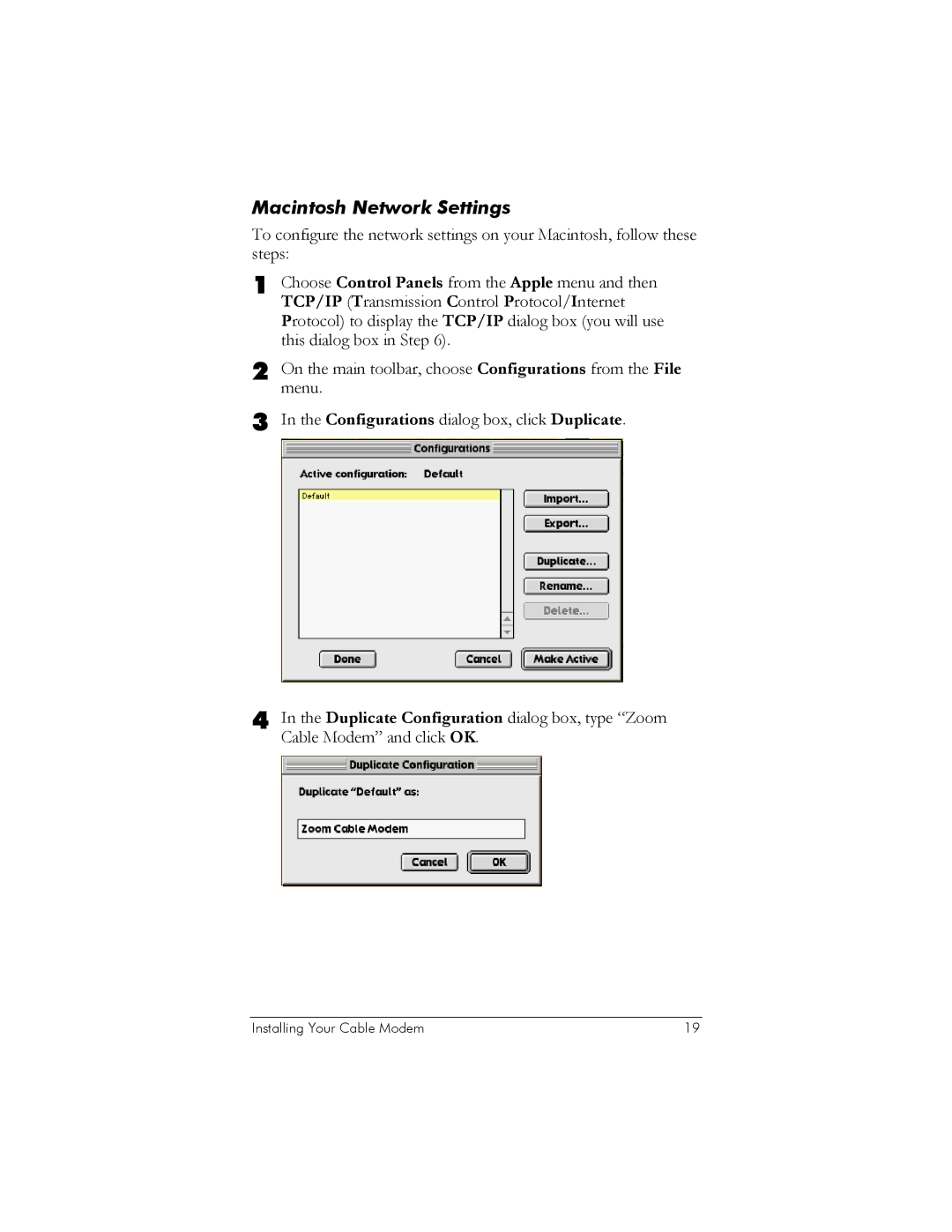Macintosh Network Settings
To configure the network settings on your Macintosh, follow these steps:
1 Choose Control Panels from the Apple menu and then TCP/IP (Transmission Control Protocol/Internet Protocol) to display the TCP/IP dialog box (you will use this dialog box in Step 6).
2 On the main toolbar, choose Configurations from the File menu.
3 In the Configurations dialog box, click Duplicate.
4 In the Duplicate Configuration dialog box, type “Zoom Cable Modem” and click OK.
Installing Your Cable Modem | 19 |