PATTERN  CHORD
CHORD  RECORD
RECORD  MIXDOWN
MIXDOWN
•For information on available rhythm patterns, see the "Rhythm Pattern
List" on page 83.
•During programming, you can use the [
 ] and [■] key to play and stop the pattern.
] and [■] key to play and stop the pattern.
•When pattern change information is entered in a measure, that pattern will be repeated until the measure where the next pattern change information is input.
•The EFFECT PATCH [▲]/[▼] keys can also be used to change the pattern.
3.Use the cursor [ ]/[
]/[ ] keys to move to the number of the measure where the pattern should change next ("4" in this example).
] keys to move to the number of the measure where the pattern should change next ("4" in this example).
For measures where no pattern change information is input, the display shows
4.Use slider 3 to enter the pattern change information for measure 4 ("FILL08 / ROCK /
When entering a pattern change information where only the variation is different from the immediately preceding pattern, you can omit the style and section input.
5.In the same way, enter pattern change information for measures 5, 8, and 9.
◆Editing/deleting pattern change information
•To edit entered pattern change information, use the pattern input display and go to the measure number whose contents you want to change. Then use sliders 1 - 3 to specify the desired new pattern.
•To delete entered pattern change information, use the pattern input display and go to the measure number whose contents you want to delete. Then set slider 1 to the full down position.
•The indication
Guide Operation
21