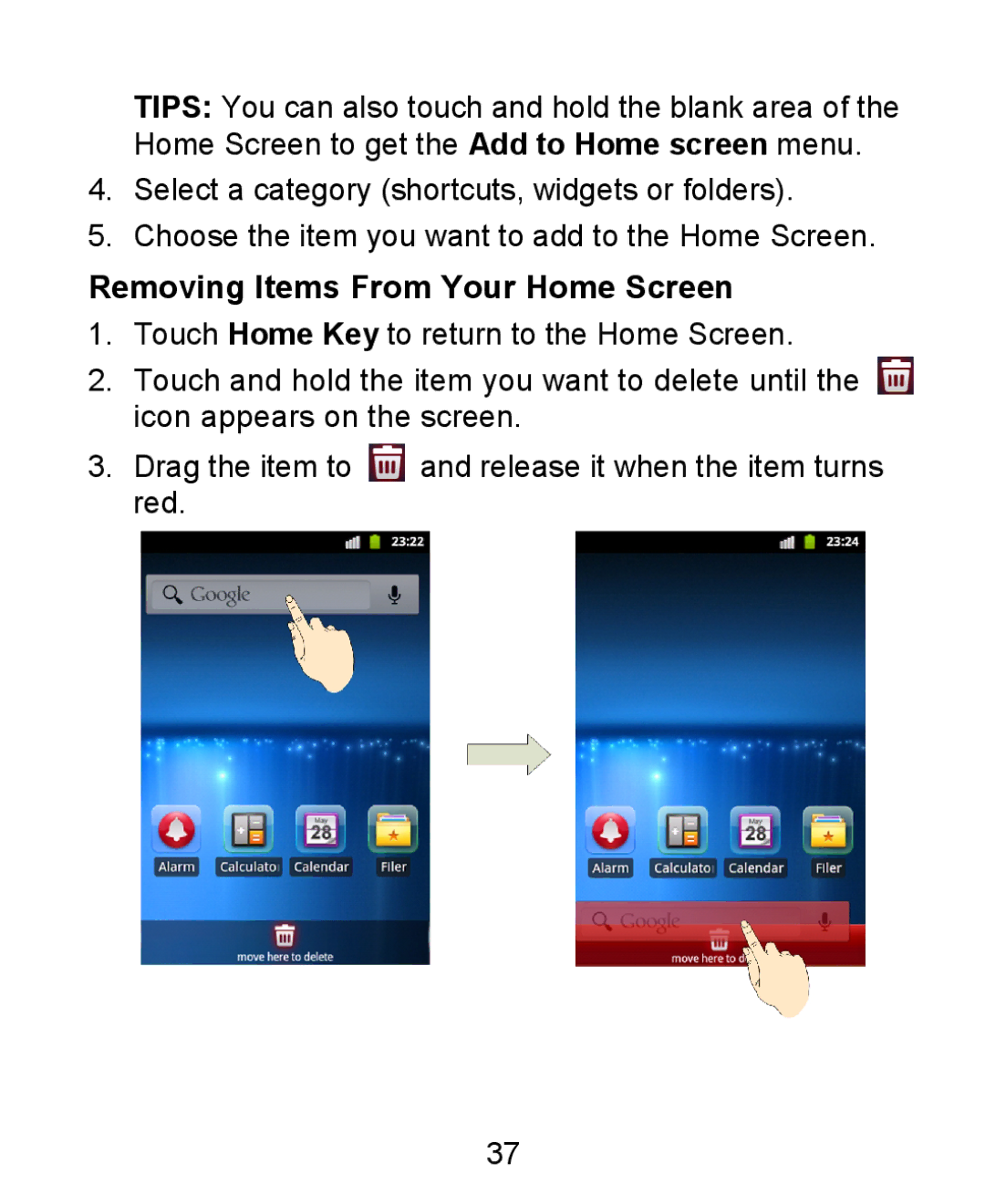TIPS: You can also touch and hold the blank area of the Home Screen to get the Add to Home screen menu.
4.Select a category (shortcuts, widgets or folders).
5.Choose the item you want to add to the Home Screen.
Removing Items From Your Home Screen
1.Touch Home Key to return to the Home Screen.
2.Touch and hold the item you want to delete until the ![]() icon appears on the screen.
icon appears on the screen.
3.Drag the item to ![]() and release it when the item turns red.
and release it when the item turns red.
37