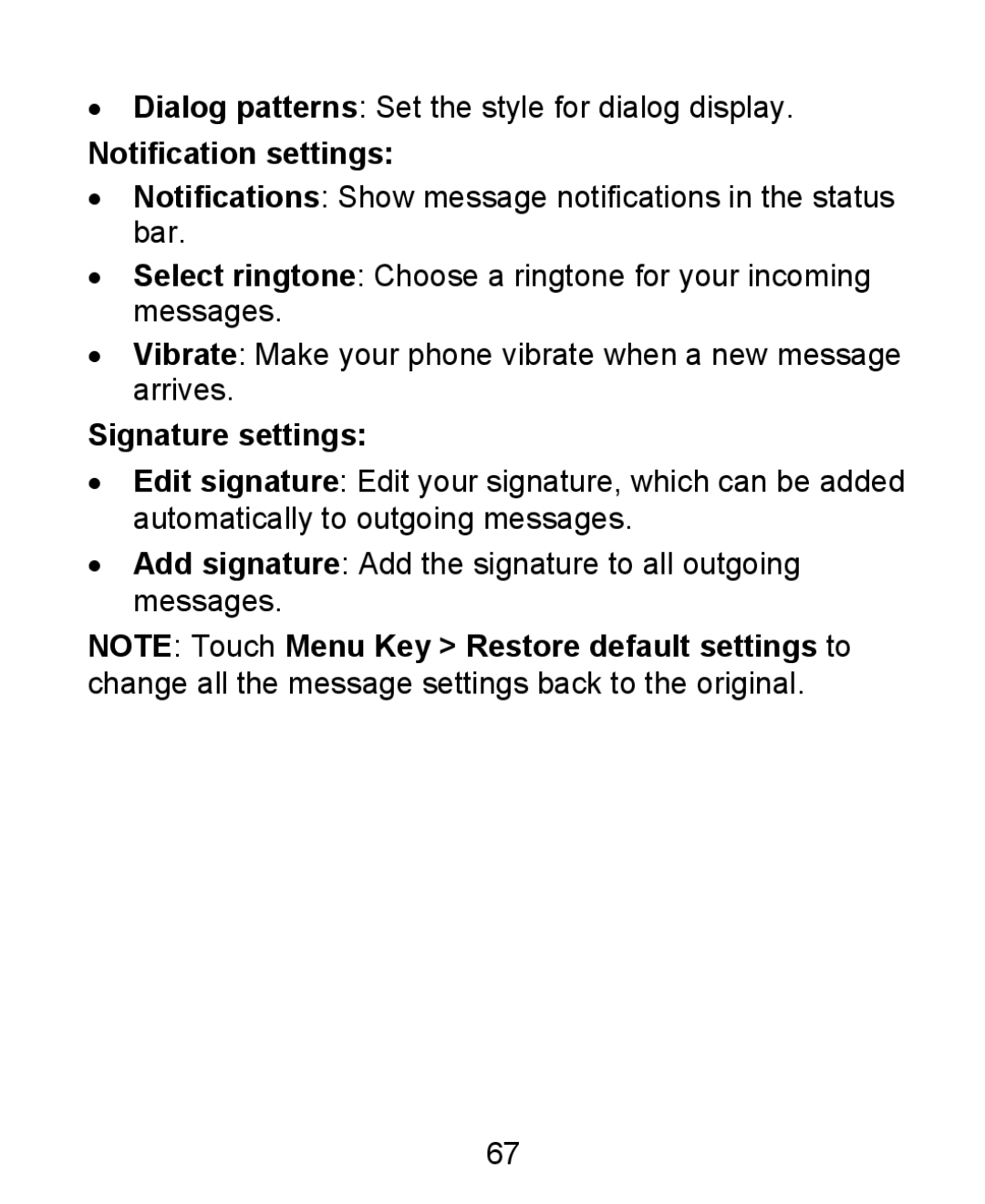•Dialog patterns: Set the style for dialog display.
Notification settings:
•Notifications: Show message notifications in the status bar.
•Select ringtone: Choose a ringtone for your incoming messages.
•Vibrate: Make your phone vibrate when a new message arrives.
Signature settings:
•Edit signature: Edit your signature, which can be added automatically to outgoing messages.
•Add signature: Add the signature to all outgoing messages.
NOTE: Touch Menu Key > Restore default settings to change all the message settings back to the original.
67