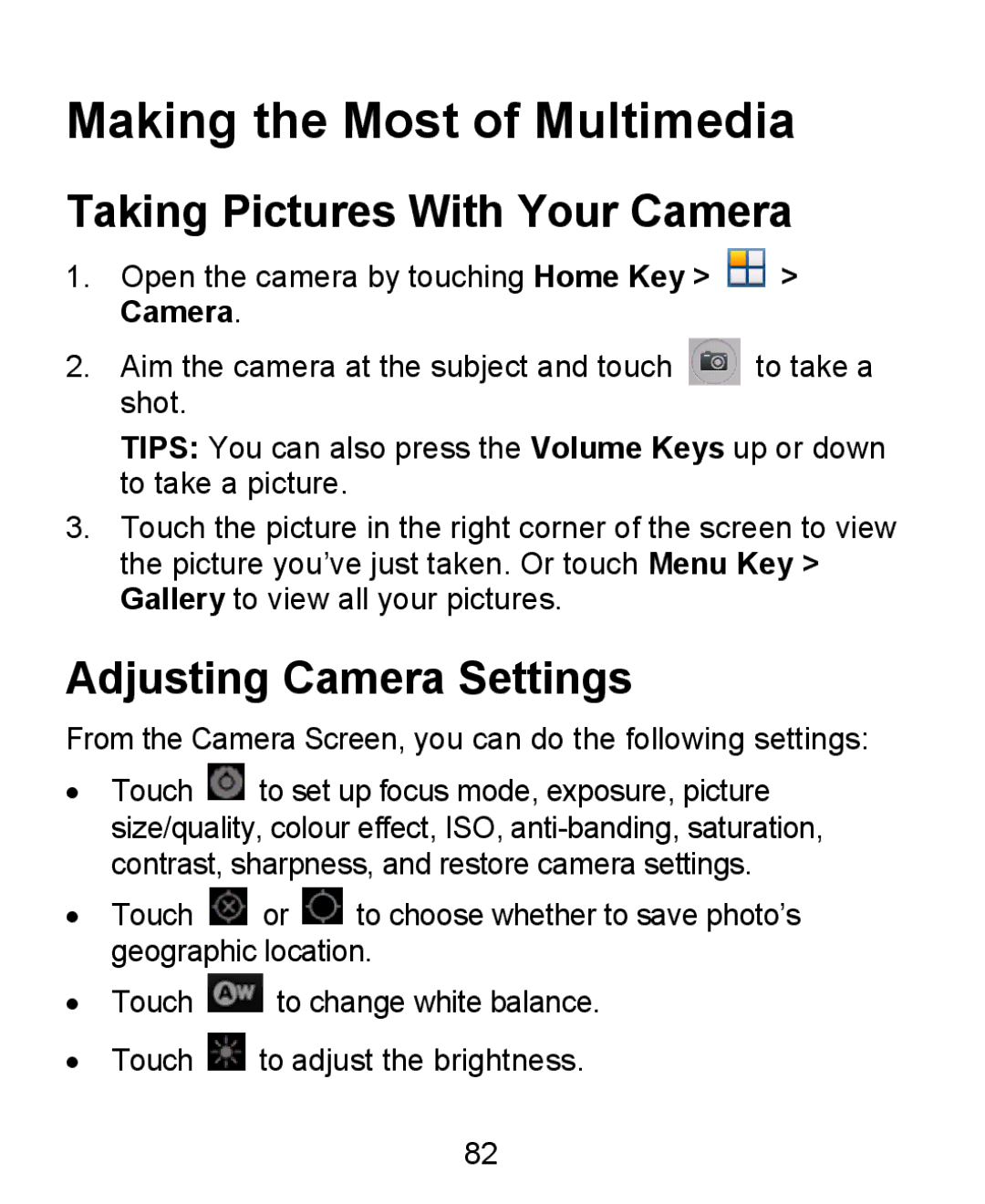Making the Most of Multimedia
Taking Pictures With Your Camera
1.Open the camera by touching Home Key > ![]() > Camera.
> Camera.
2.Aim the camera at the subject and touch ![]() to take a shot.
to take a shot.
TIPS: You can also press the Volume Keys up or down to take a picture.
3.Touch the picture in the right corner of the screen to view the picture you’ve just taken. Or touch Menu Key > Gallery to view all your pictures.
Adjusting Camera Settings
From the Camera Screen, you can do the following settings:
•Touch ![]() to set up focus mode, exposure, picture size/quality, colour effect, ISO,
to set up focus mode, exposure, picture size/quality, colour effect, ISO,
•Touch ![]() or
or ![]() to choose whether to save photo’s geographic location.
to choose whether to save photo’s geographic location.
•Touch ![]() to change white balance.
to change white balance.
•Touch ![]() to adjust the brightness.
to adjust the brightness.
82