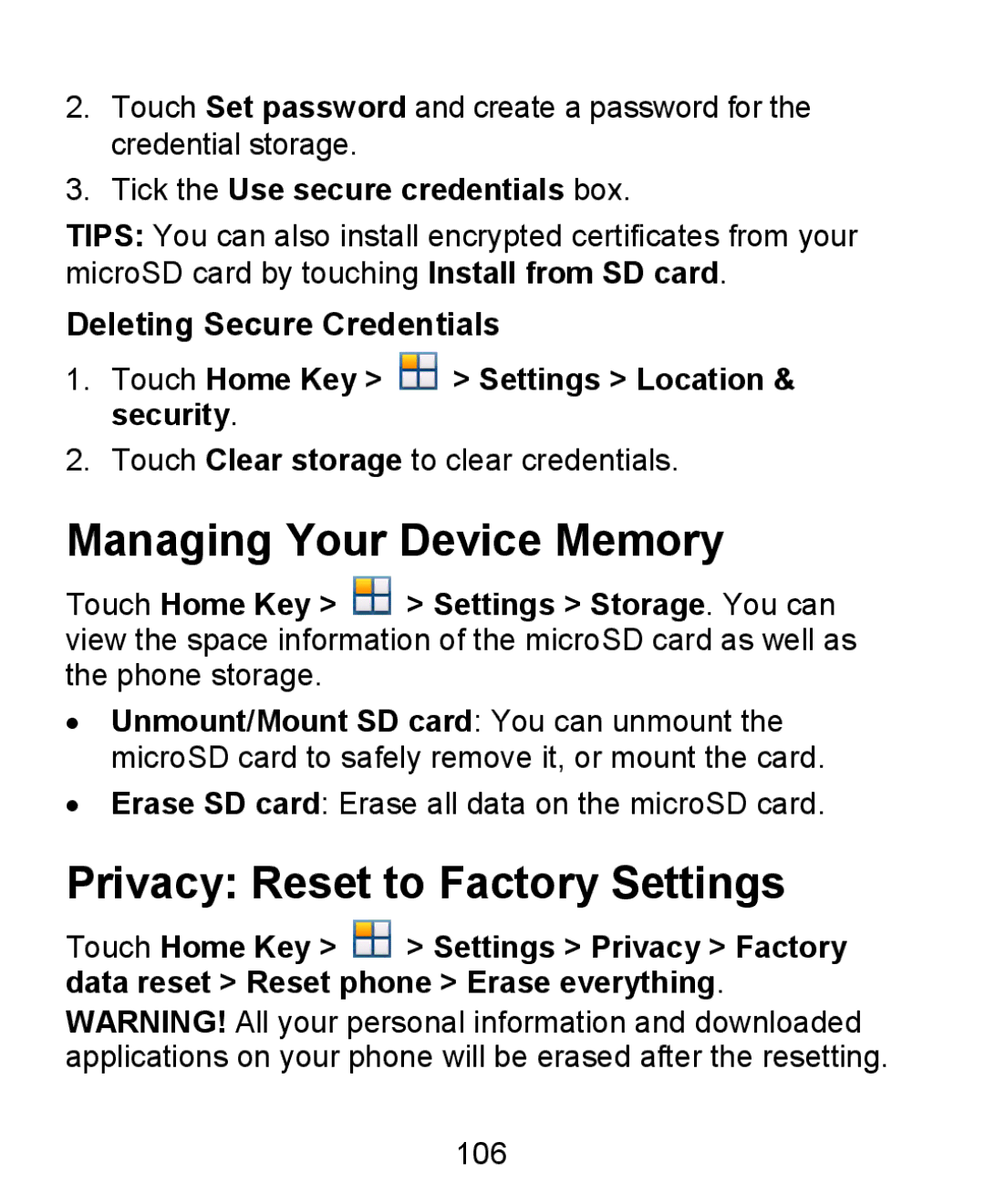2.Touch Set password and create a password for the credential storage.
3.Tick the Use secure credentials box.
TIPS: You can also install encrypted certificates from your microSD card by touching Install from SD card.
Deleting Secure Credentials
1.Touch Home Key > ![]() > Settings > Location & security.
> Settings > Location & security.
2.Touch Clear storage to clear credentials.
Managing Your Device Memory
Touch Home Key > ![]() > Settings > Storage. You can view the space information of the microSD card as well as the phone storage.
> Settings > Storage. You can view the space information of the microSD card as well as the phone storage.
•Unmount/Mount SD card: You can unmount the microSD card to safely remove it, or mount the card.
•Erase SD card: Erase all data on the microSD card.
Privacy: Reset to Factory Settings
Touch Home Key > ![]() > Settings > Privacy > Factory data reset > Reset phone > Erase everything.
> Settings > Privacy > Factory data reset > Reset phone > Erase everything.
WARNING! All your personal information and downloaded applications on your phone will be erased after the resetting.
106