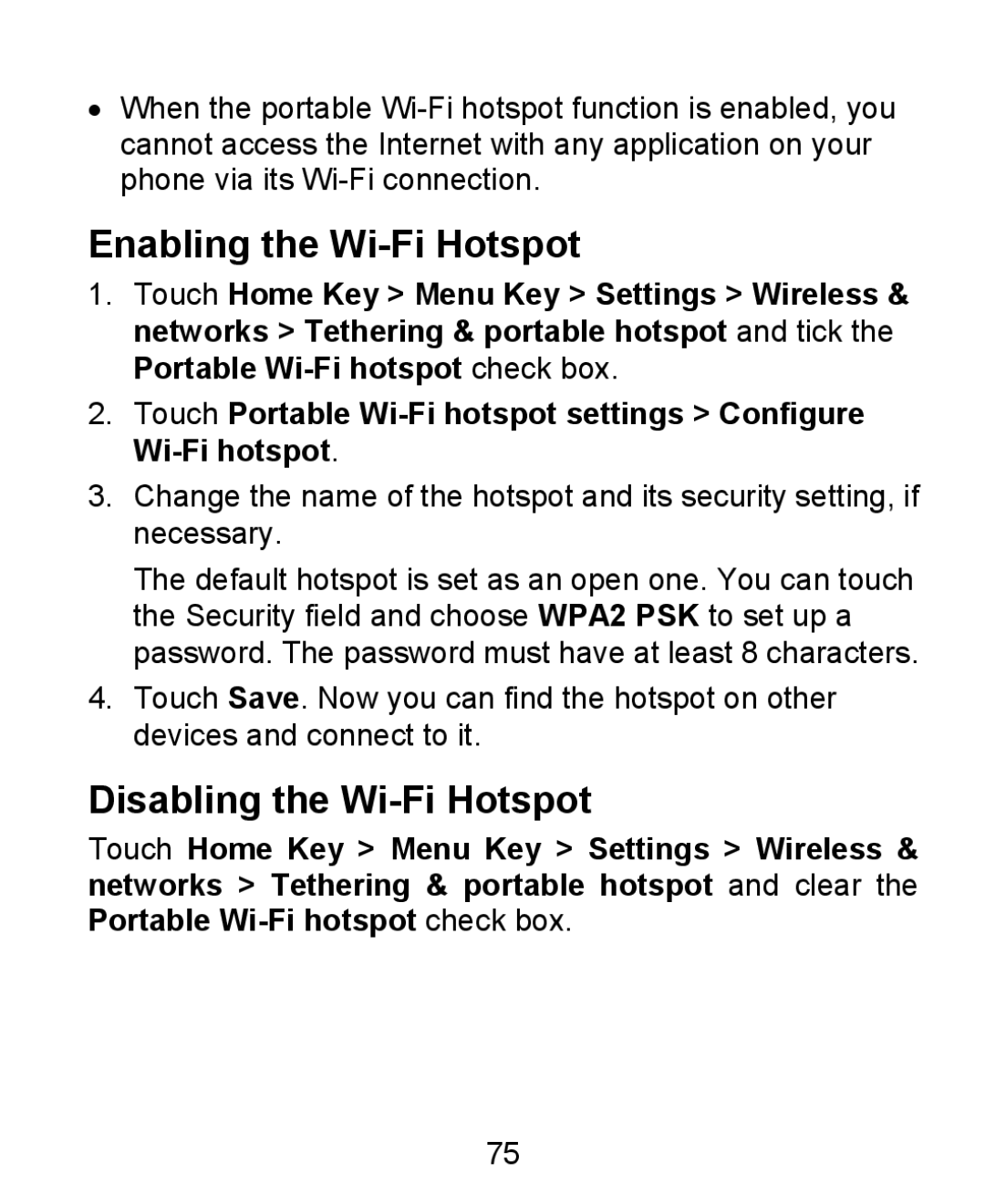•When the portable
Enabling the Wi-Fi Hotspot
1.Touch Home Key > Menu Key > Settings > Wireless & networks > Tethering & portable hotspot and tick the Portable
2.Touch Portable
3.Change the name of the hotspot and its security setting, if necessary.
The default hotspot is set as an open one. You can touch the Security field and choose WPA2 PSK to set up a password. The password must have at least 8 characters.
4.Touch Save. Now you can find the hotspot on other devices and connect to it.
Disabling the Wi-Fi Hotspot
Touch Home Key > Menu Key > Settings > Wireless & networks > Tethering & portable hotspot and clear the Portable
75