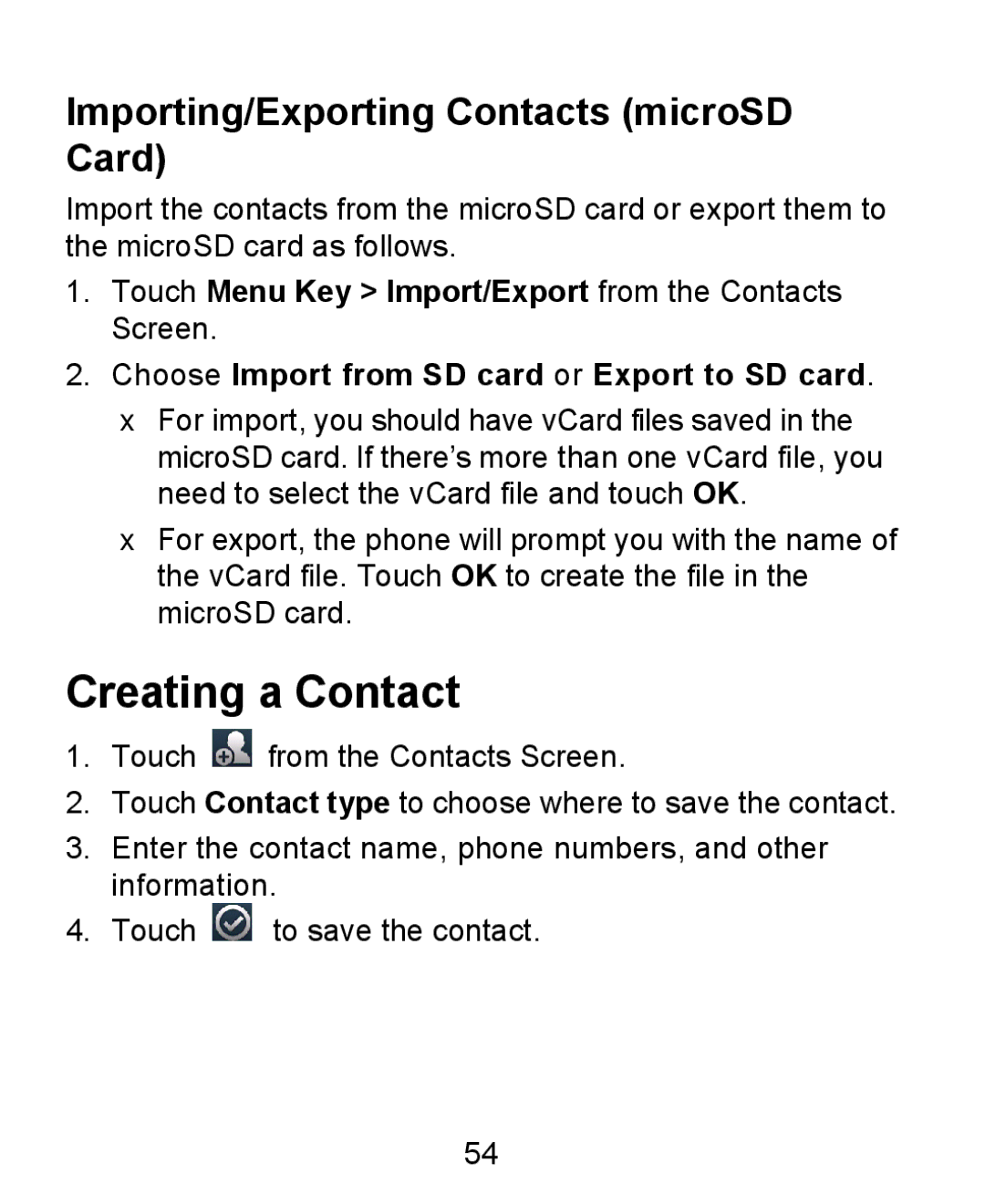Importing/Exporting Contacts (microSD Card)
Import the contacts from the microSD card or export them to the microSD card as follows.
1.Touch Menu Key > Import/Export from the Contacts Screen.
2.Choose Import from SD card or Export to SD card.
•For import, you should have vCard files saved in the microSD card. If there’s more than one vCard file, you need to select the vCard file and touch OK.
•For export, the phone will prompt you with the name of the vCard file. Touch OK to create the file in the microSD card.
Creating a Contact
1.Touch ![]() from the Contacts Screen.
from the Contacts Screen.
2.Touch Contact type to choose where to save the contact.
3.Enter the contact name, phone numbers, and other information.
4.Touch ![]() to save the contact.
to save the contact.
54