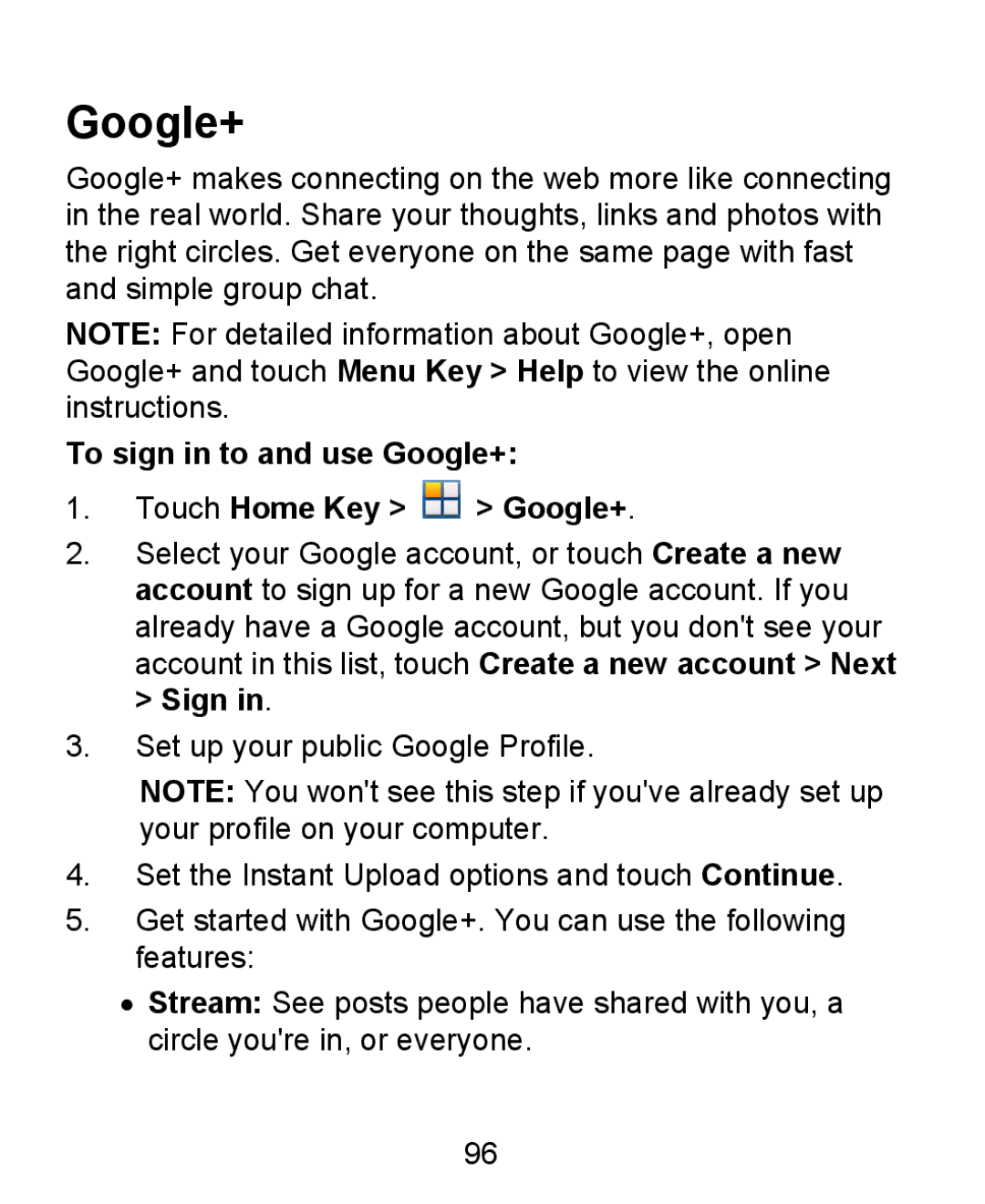Google+
Google+ makes connecting on the web more like connecting in the real world. Share your thoughts, links and photos with the right circles. Get everyone on the same page with fast and simple group chat.
NOTE: For detailed information about Google+, open Google+ and touch Menu Key > Help to view the online instructions.
To sign in to and use Google+:
1.Touch Home Key >  > Google+.
> Google+.
2.Select your Google account, or touch Create a new account to sign up for a new Google account. If you already have a Google account, but you don't see your account in this list, touch Create a new account > Next > Sign in.
3.Set up your public Google Profile.
NOTE: You won't see this step if you've already set up your profile on your computer.
4.Set the Instant Upload options and touch Continue.
5.Get started with Google+. You can use the following features:
•Stream: See posts people have shared with you, a circle you're in, or everyone.
96