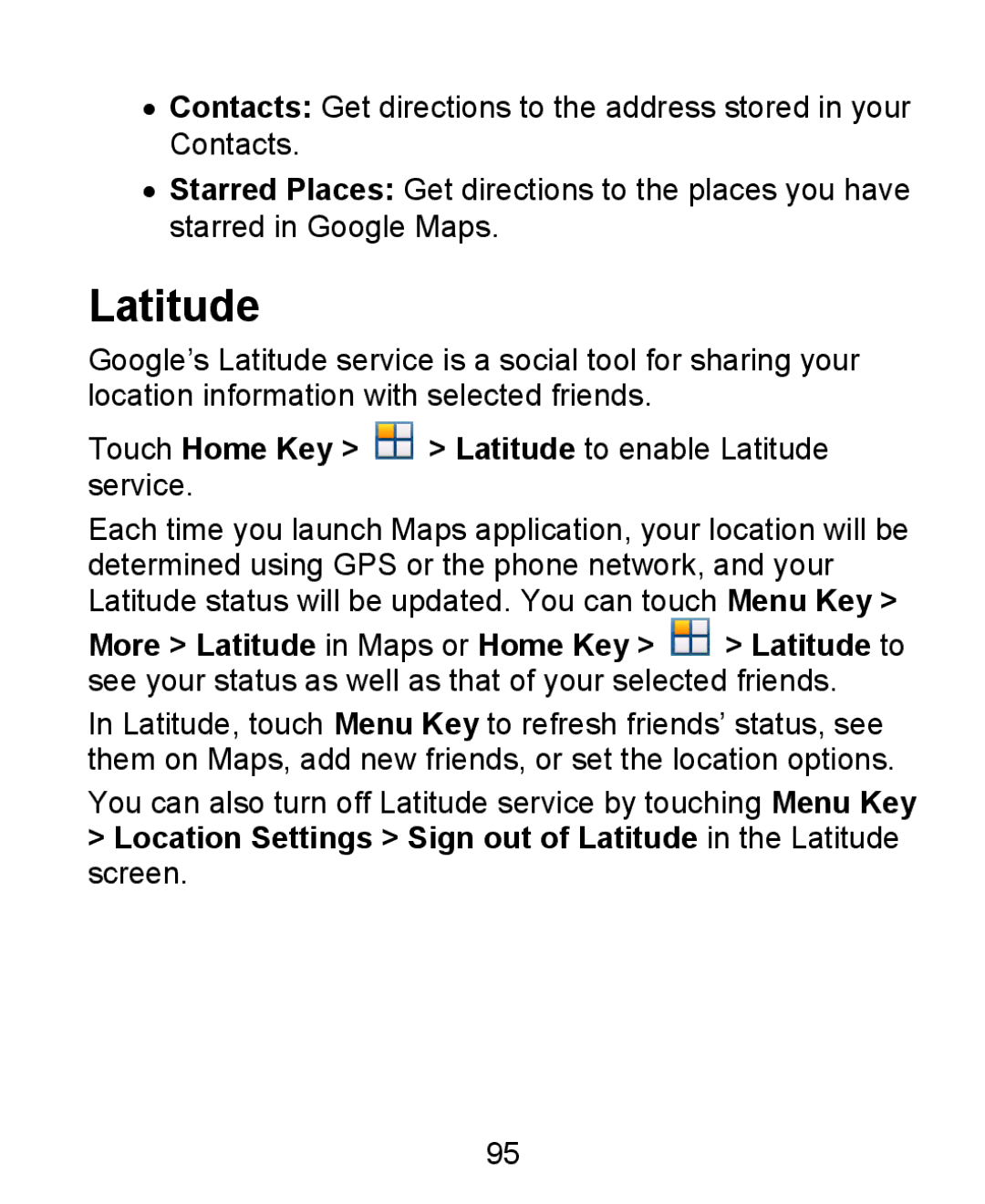•Contacts: Get directions to the address stored in your Contacts.
•Starred Places: Get directions to the places you have starred in Google Maps.
Latitude
Google’s Latitude service is a social tool for sharing your location information with selected friends.
Touch Home Key >  > Latitude to enable Latitude service.
> Latitude to enable Latitude service.
Each time you launch Maps application, your location will be determined using GPS or the phone network, and your Latitude status will be updated. You can touch Menu Key >
More > Latitude in Maps or Home Key > ![]() > Latitude to see your status as well as that of your selected friends.
> Latitude to see your status as well as that of your selected friends.
In Latitude, touch Menu Key to refresh friends’ status, see them on Maps, add new friends, or set the location options.
You can also turn off Latitude service by touching Menu Key
>Location Settings > Sign out of Latitude in the Latitude screen.
95