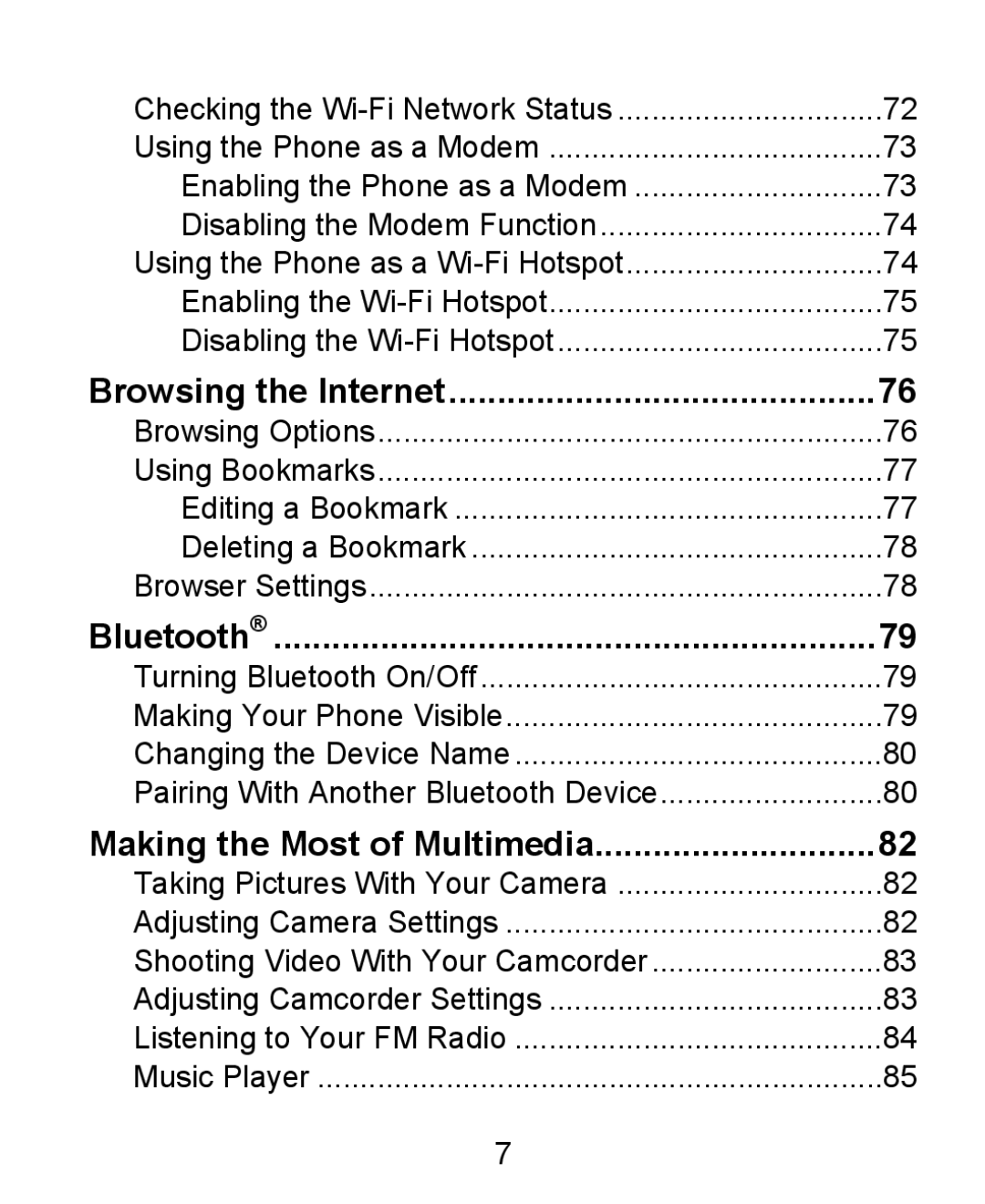Checking the | 72 |
Using the Phone as a Modem | 73 |
Enabling the Phone as a Modem | 73 |
Disabling the Modem Function | 74 |
Using the Phone as a | 74 |
Enabling the | 75 |
Disabling the | 75 |
Browsing the Internet | 76 |
Browsing Options | 76 |
Using Bookmarks | 77 |
Editing a Bookmark | 77 |
Deleting a Bookmark | 78 |
Browser Settings | 78 |
Bluetooth® | 79 |
Turning Bluetooth On/Off | 79 |
Making Your Phone Visible | 79 |
Changing the Device Name | 80 |
Pairing With Another Bluetooth Device | 80 |
Making the Most of Multimedia | 82 |
Taking Pictures With Your Camera | 82 |
Adjusting Camera Settings | 82 |
Shooting Video With Your Camcorder | 83 |
Adjusting Camcorder Settings | 83 |
Listening to Your FM Radio | 84 |
Music Player | 85 |
7 |
|