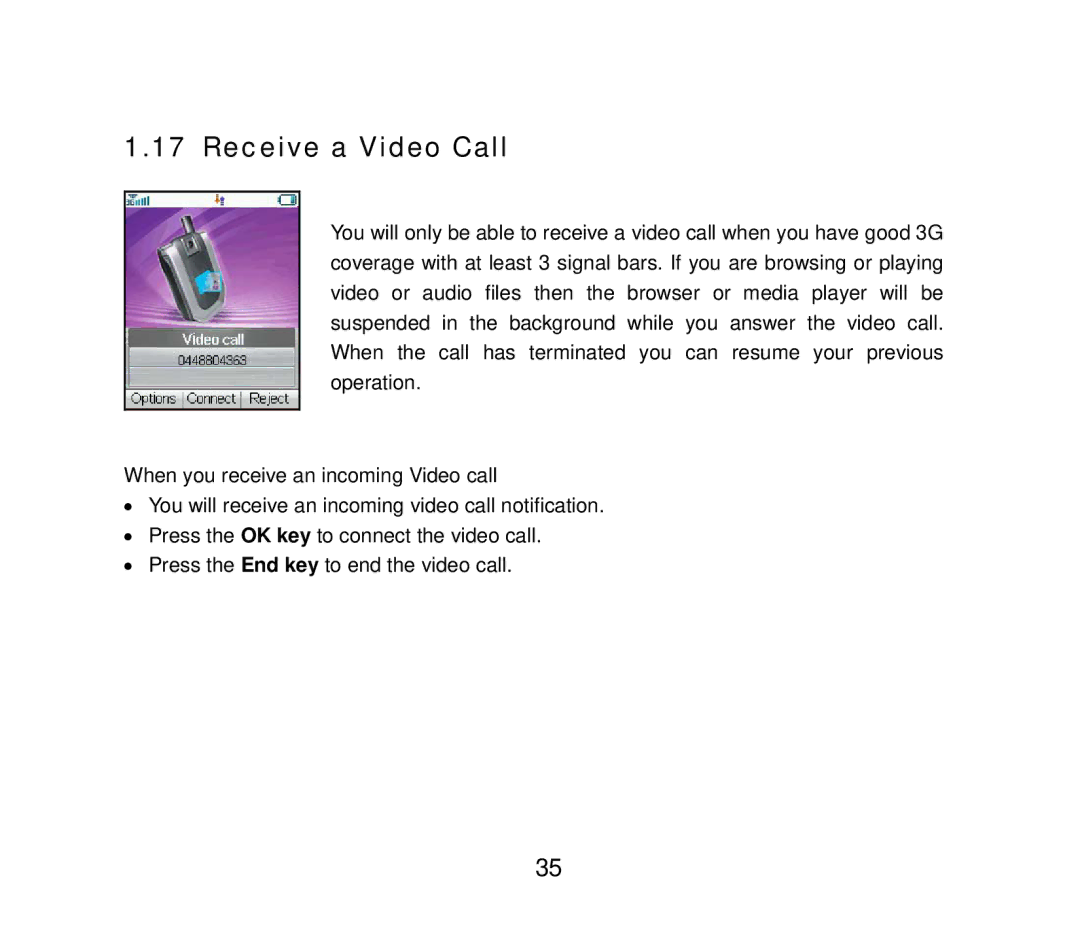1.17 Receive a Video Call
You will only be able to receive a video call when you have good 3G coverage with at least 3 signal bars. If you are browsing or playing video or audio files then the browser or media player will be suspended in the background while you answer the video call. When the call has terminated you can resume your previous operation.
When you receive an incoming Video call
•You will receive an incoming video call notification.
•Press the OK key to connect the video call.
•Press the End key to end the video call.
35