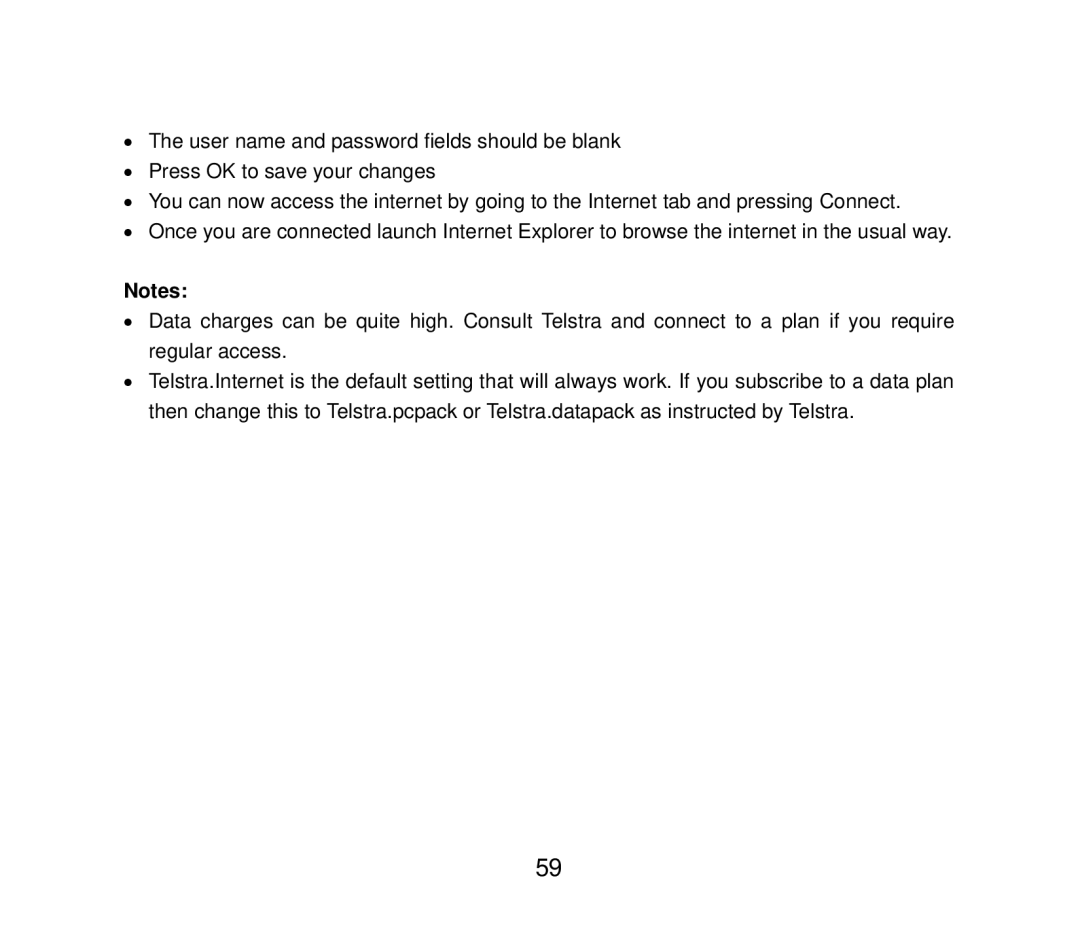•The user name and password fields should be blank
•Press OK to save your changes
•You can now access the internet by going to the Internet tab and pressing Connect.
•Once you are connected launch Internet Explorer to browse the internet in the usual way.
Notes:
•Data charges can be quite high. Consult Telstra and connect to a plan if you require regular access.
•Telstra.Internet is the default setting that will always work. If you subscribe to a data plan then change this to Telstra.pcpack or Telstra.datapack as instructed by Telstra.
59