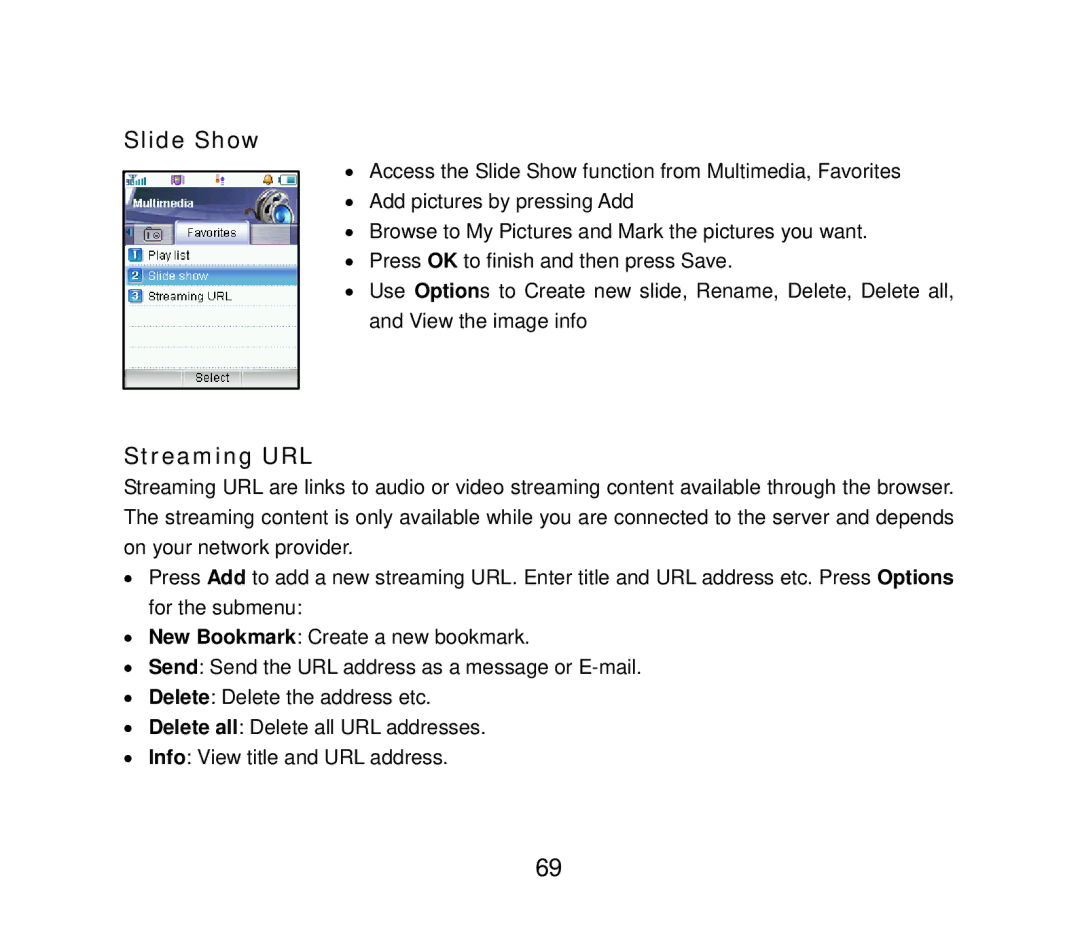Slide Show
•Access the Slide Show function from Multimedia, Favorites
•Add pictures by pressing Add
•Browse to My Pictures and Mark the pictures you want.
•Press OK to finish and then press Save.
•Use Options to Create new slide, Rename, Delete, Delete all, and View the image info
Streaming URL
Streaming URL are links to audio or video streaming content available through the browser. The streaming content is only available while you are connected to the server and depends on your network provider.
•Press Add to add a new streaming URL. Enter title and URL address etc. Press Options for the submenu:
•New Bookmark: Create a new bookmark.
•Send: Send the URL address as a message or
•Delete: Delete the address etc.
•Delete all: Delete all URL addresses.
•Info: View title and URL address.
69