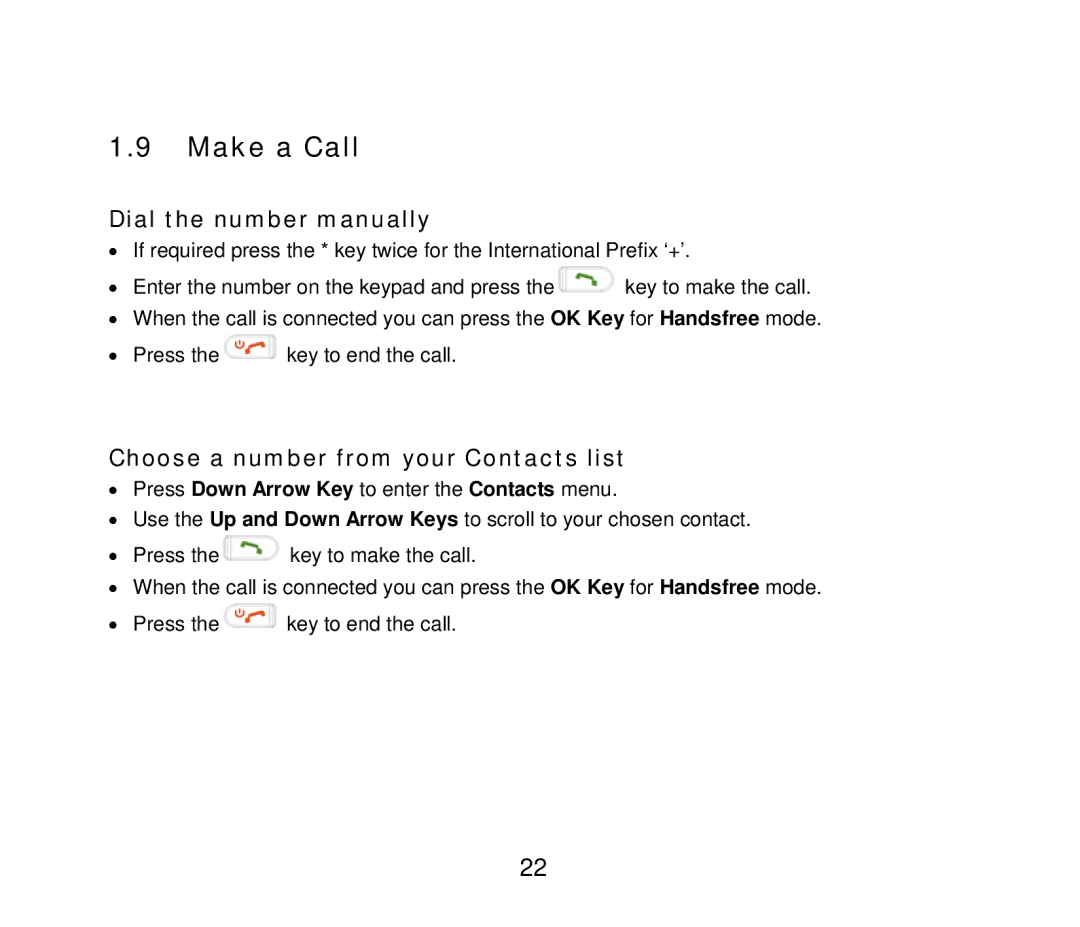1.9Make a Call
Dial the number manually
•If required press the * key twice for the International Prefix ‘+’.
•Enter the number on the keypad and press the![]() key to make the call.
key to make the call.
•When the call is connected you can press the OK Key for Handsfree mode.
•Press the![]() key to end the call.
key to end the call.
Choose a number from your Contacts list
•Press Down Arrow Key to enter the Contacts menu.
•Use the Up and Down Arrow Keys to scroll to your chosen contact.
•Press the![]() key to make the call.
key to make the call.
•When the call is connected you can press the OK Key for Handsfree mode.
•Press the![]() key to end the call.
key to end the call.
22