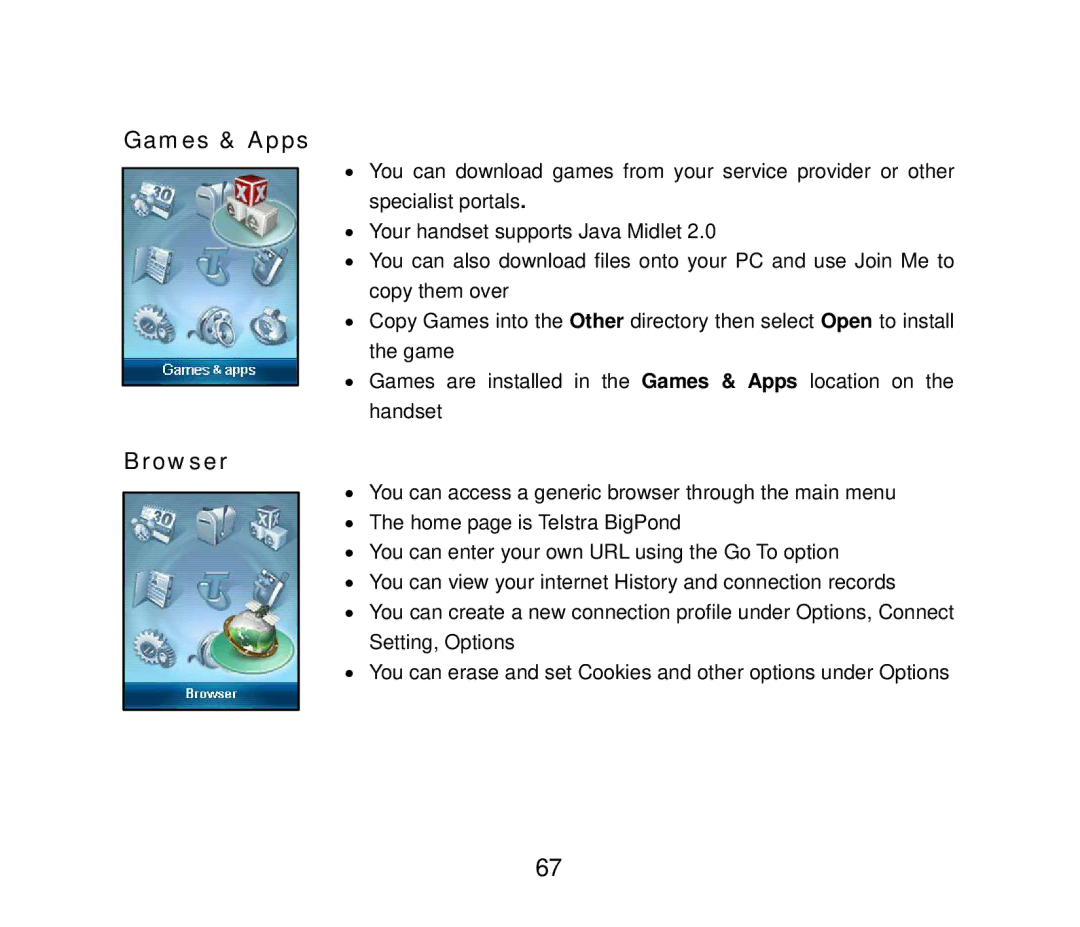Games & Apps
•You can download games from your service provider or other specialist portals.
•Your handset supports Java Midlet 2.0
•You can also download files onto your PC and use Join Me to copy them over
•Copy Games into the Other directory then select Open to install the game
•Games are installed in the Games & Apps location on the handset
Browser
•You can access a generic browser through the main menu
•The home page is Telstra BigPond
•You can enter your own URL using the Go To option
•You can view your internet History and connection records
•You can create a new connection profile under Options, Connect Setting, Options
•You can erase and set Cookies and other options under Options
67