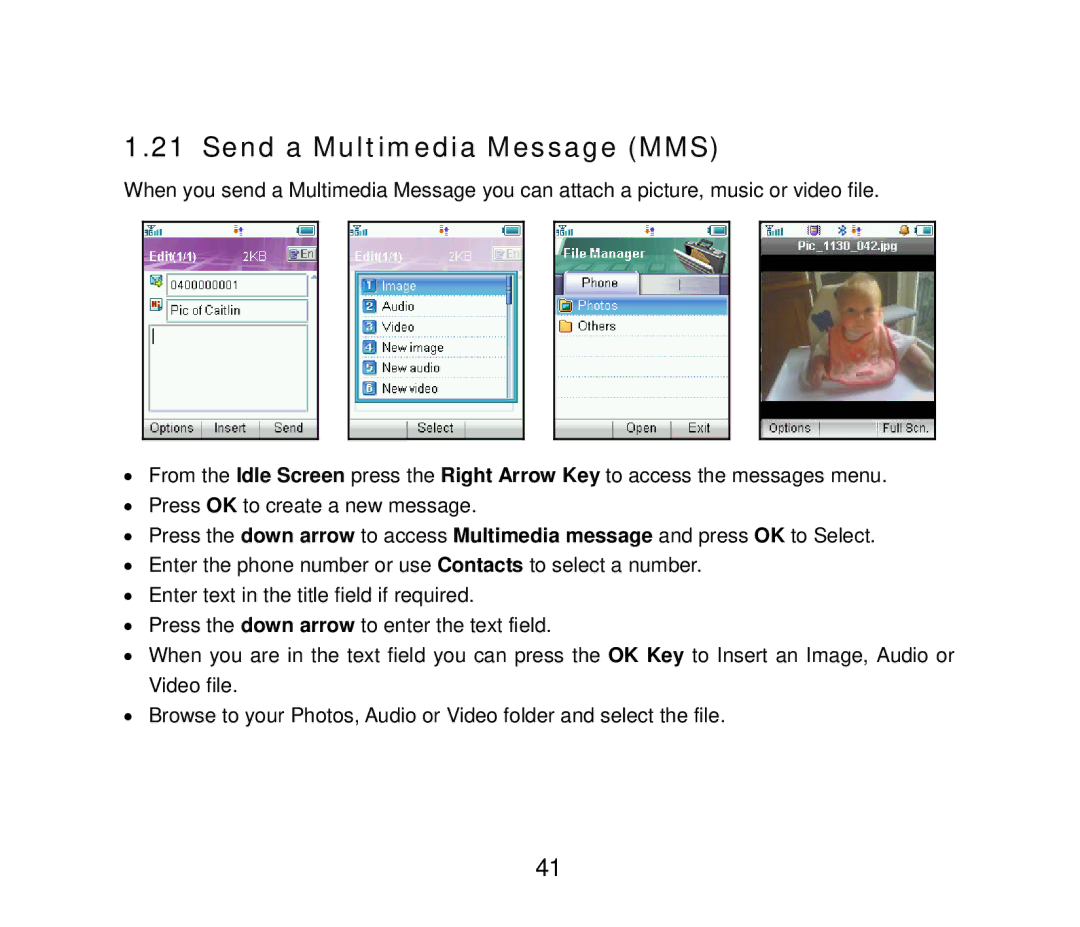1.21 Send a Multimedia Message (MMS)
When you send a Multimedia Message you can attach a picture, music or video file.
•From the Idle Screen press the Right Arrow Key to access the messages menu.
•Press OK to create a new message.
•Press the down arrow to access Multimedia message and press OK to Select.
•Enter the phone number or use Contacts to select a number.
•Enter text in the title field if required.
•Press the down arrow to enter the text field.
•When you are in the text field you can press the OK Key to Insert an Image, Audio or Video file.
•Browse to your Photos, Audio or Video folder and select the file.
41