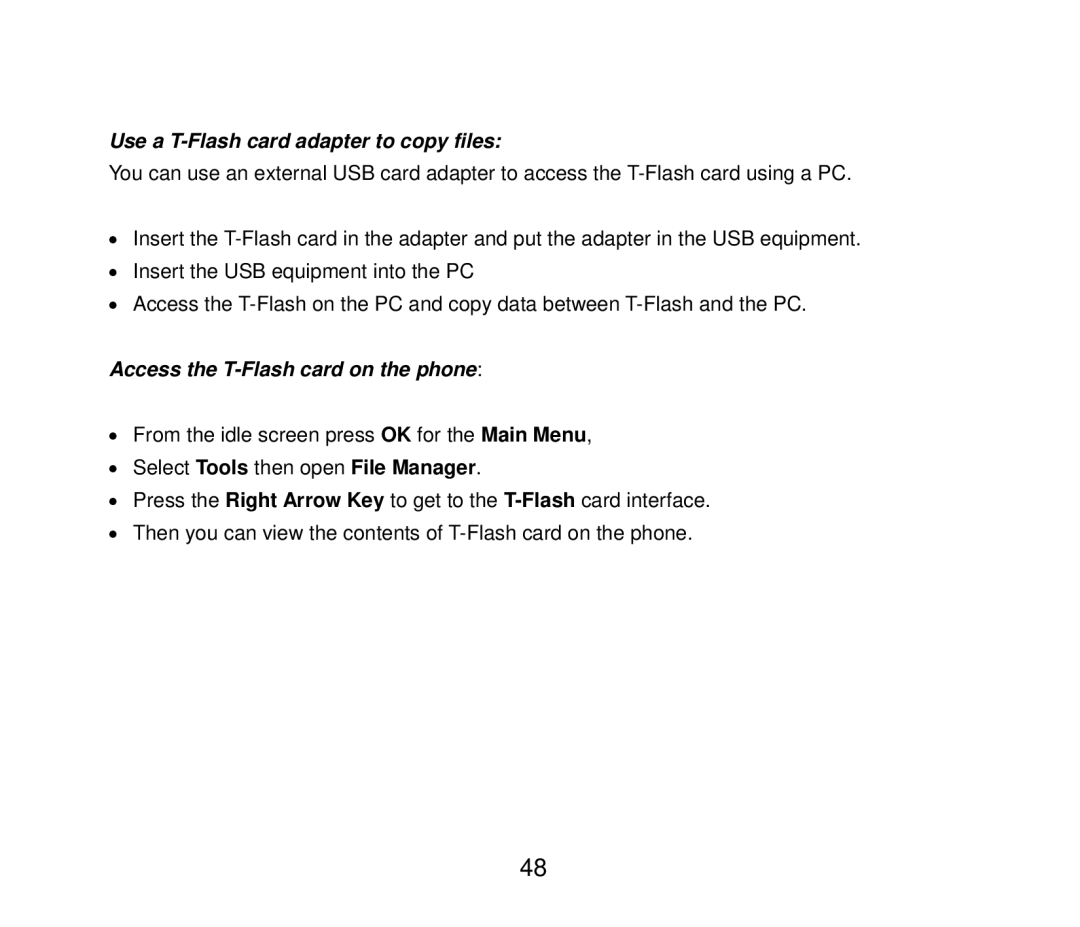Use a T-Flash card adapter to copy files:
You can use an external USB card adapter to access the
•Insert the
•Insert the USB equipment into the PC
•Access the
Access the T-Flash card on the phone:
•From the idle screen press OK for the Main Menu,
•Select Tools then open File Manager.
•Press the Right Arrow Key to get to the
•Then you can view the contents of
48