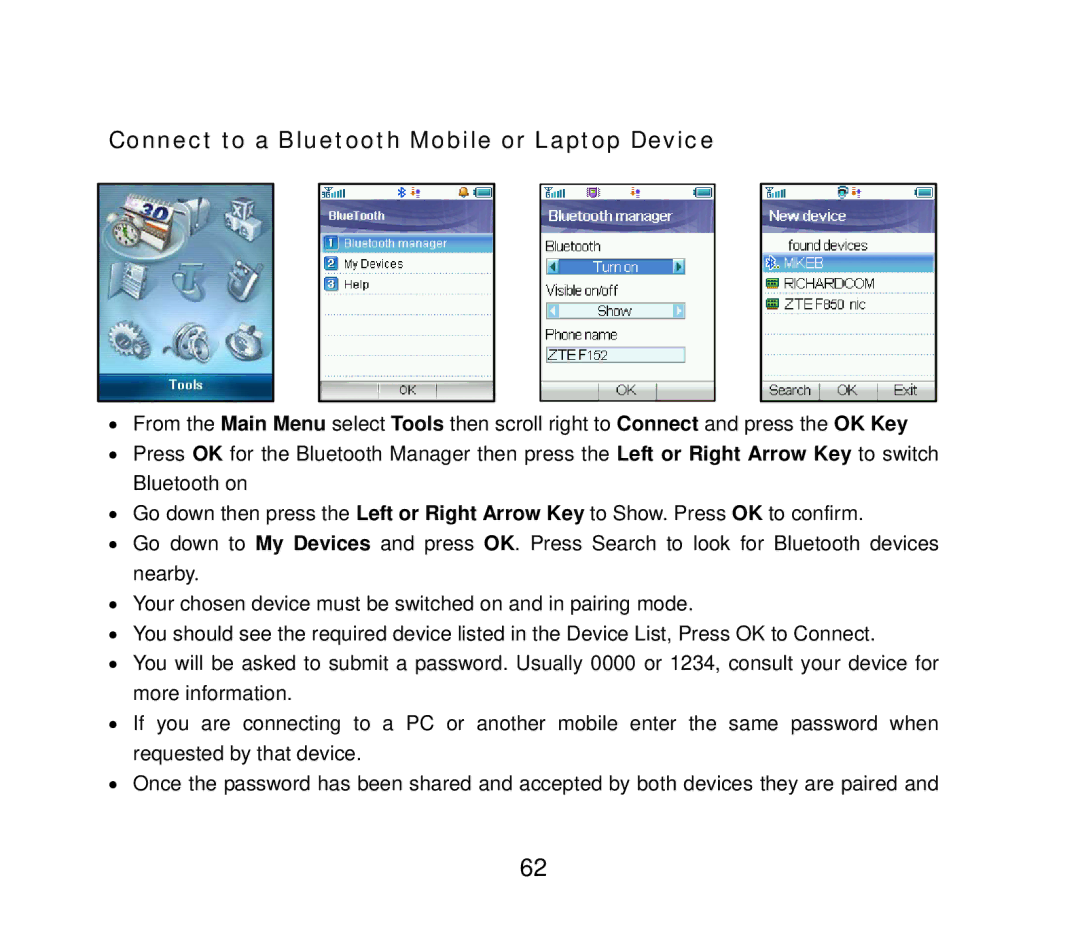Connect to a Bluetooth Mobile or Laptop Device
•From the Main Menu select Tools then scroll right to Connect and press the OK Key
•Press OK for the Bluetooth Manager then press the Left or Right Arrow Key to switch Bluetooth on
•Go down then press the Left or Right Arrow Key to Show. Press OK to confirm.
•Go down to My Devices and press OK. Press Search to look for Bluetooth devices nearby.
•Your chosen device must be switched on and in pairing mode.
•You should see the required device listed in the Device List, Press OK to Connect.
•You will be asked to submit a password. Usually 0000 or 1234, consult your device for more information.
•If you are connecting to a PC or another mobile enter the same password when requested by that device.
•Once the password has been shared and accepted by both devices they are paired and
62