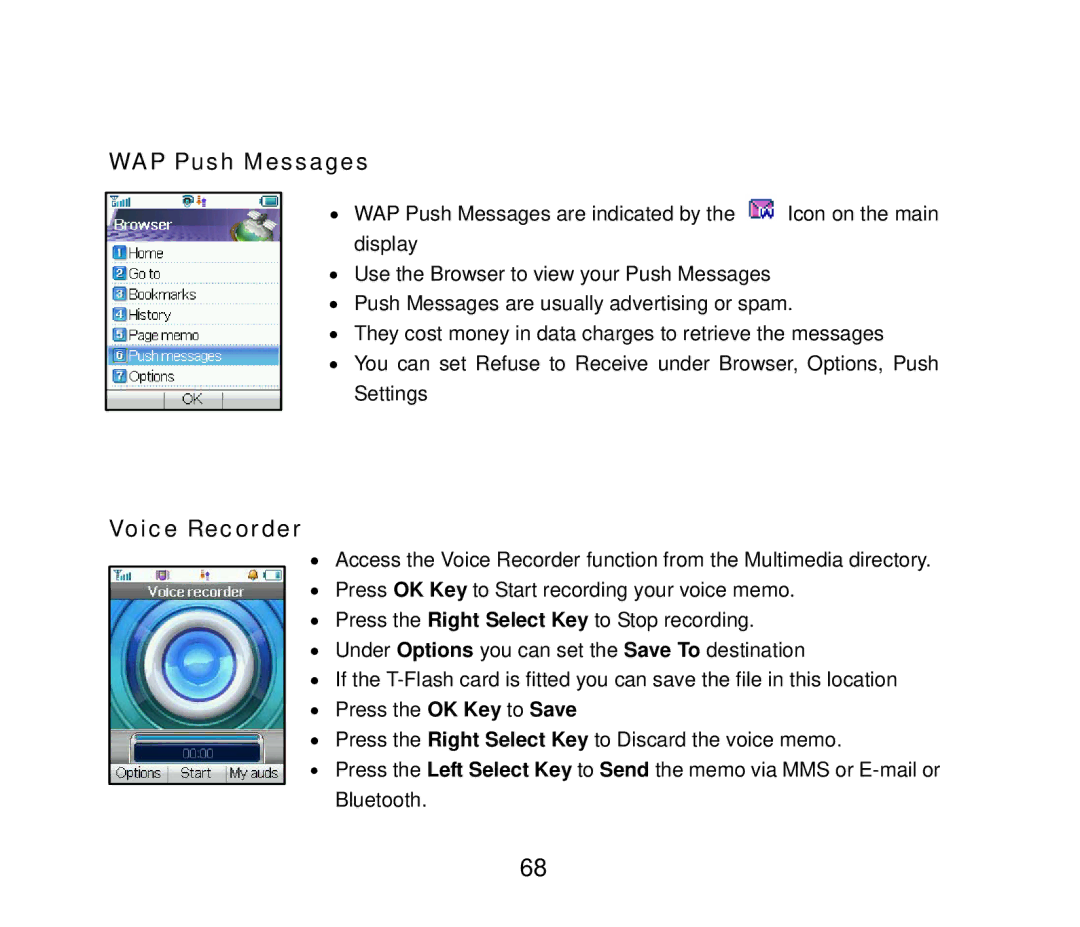WAP Push Messages
•WAP Push Messages are indicated by the ![]() Icon on the main display
Icon on the main display
•Use the Browser to view your Push Messages
•Push Messages are usually advertising or spam.
•They cost money in data charges to retrieve the messages
•You can set Refuse to Receive under Browser, Options, Push Settings
Voice Recorder
•Access the Voice Recorder function from the Multimedia directory.
•Press OK Key to Start recording your voice memo.
•Press the Right Select Key to Stop recording.
•Under Options you can set the Save To destination
•If the
•Press the OK Key to Save
•Press the Right Select Key to Discard the voice memo.
•Press the Left Select Key to Send the memo via MMS or
68