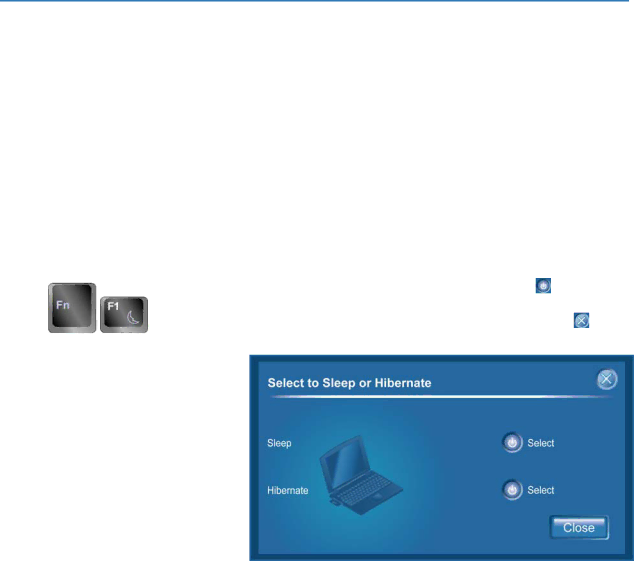
A Intel® Mobile Utility
This appendix describes the functions of the Intel® Mobile Utility software included on the Intel® Express Installer DVD.
With the Intel Mobile Utility software installed, pressing the function key combinations shown below will allow you to activate or control the following notebook functions:
•Sleep/Hibernate
•Wireless radio
•Video output
•Display brightness
•Audio volume
Function Key | Display |
|
|
Sleep/Hibernate | A screen pops up allowing you to select either |
| Sleep mode or Hibernate mode. Click the button and |
| the notebook will enter Sleep mode or Hibernate mode. |
| To exit the screen, click the Close button or the |
| button. |
|
|
71