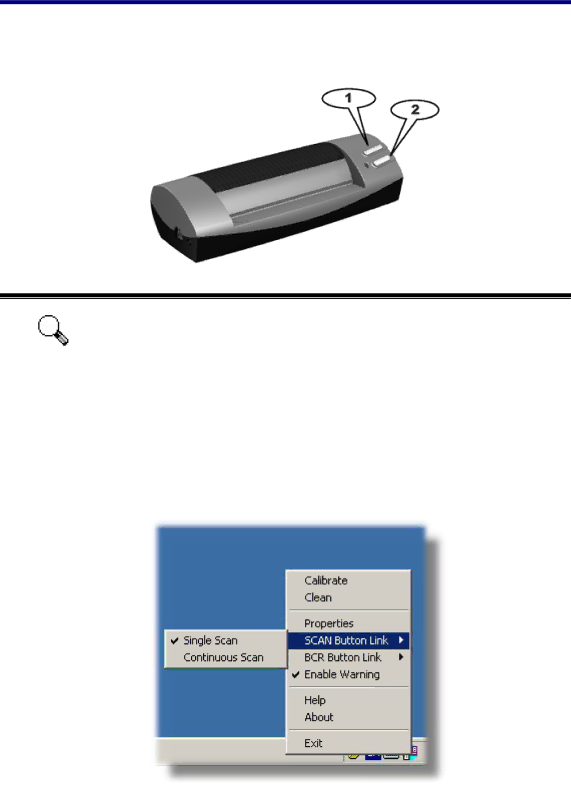
Using the Scanner Buttons
Your scanner is equipped with two function buttons designed to make your scanning experience more convenient and efficient. With simply one touch of the button, you can scan to Presto! ImageFolio or Cardiris program.
1. SCAN Button
2. BCR Button
| To use the buttons, ensure you have installed the relevant software |
| (e.g., Newsoft Presto! ImageFolio is required for using the SCAN |
Attention | function) beforehand. |
| |
|
|
Scan Button
The SCAN button enables you to conveniently scan documents or images, save them automatically to the destination folder, and send them to the NewSoft Presto! ImageFolio program to perform other image editing tasks.
Continuous scans by the same settings:
If you have more than one similar document or image to scan, follow the steps below:
12